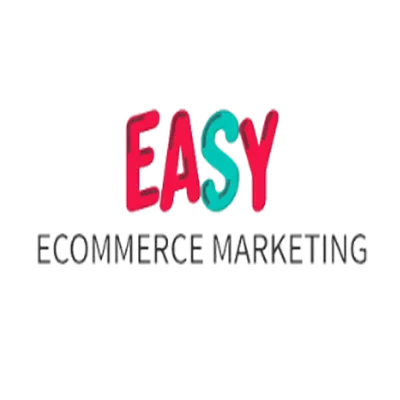Mobile SEO: Optimizing for a Mobile World
In today’s digital landscape, mobile search isn’t just a growing trend—it’s the dominant way people access the internet. With mobile-first indexing now the default, search engines prioritize the mobile version of your site when determining rankings. In this guide, we’ll explore how to optimize your online presence for mobile without sacrificing design, speed, or usability.
Here’s what you’ll take away from this article at a glance:
Why mobile-first indexing is redefining SEO.
How responsive design and mobile-friendly content directly impact rankings.
Key performance factors, like Core Web Vitals and page speed optimization, that influence user satisfaction and conversions.
Strategies for improving navigation, accessibility, and conversion rates on smaller screens.
How structured data and local SEO boost discoverability, particularly for “near me” searches.
Proven tactics for reducing bounce rates and keeping mobile visitors engaged.
Why Mobile-First Indexing Changes the Game
When Google rolled out mobile-first indexing, it wasn’t a gentle suggestion—it was a statement that the mobile experience is the primary experience. If your desktop site is polished but your mobile version lags in speed or is missing key content, your rankings could suffer.
This shift has several critical implications:
Content parity is essential—your mobile site must have the same valuable content, metadata, and structure as your desktop version.
Mobile configuration options like responsive design outperform separate mobile URLs (“m.” sites) in both SEO and maintenance.
Mobile load time benchmarks are stricter, with under three seconds becoming the new baseline.
“Think of your mobile site as the storefront most people will see first—if it’s slow, confusing, or incomplete, you’re losing customers before they even step inside.”
For businesses, especially ecommerce, this means ensuring the mobile site not only looks good but loads fast, functions smoothly, and contains everything your desktop experience offers.
Building a Responsive, User-Centric Mobile Experience
A responsive design is more than just a flexible layout—it’s about delivering mobile usability that feels intuitive on any device. This involves:
Mobile-friendly typography (at least 16px body text) for readability.
High contrast ratios for accessibility and clarity.
Touch target sizes of at least 44px to prevent mis-taps.
Touch-friendly navigation with menus that are easy to expand and collapse.
If you’re unsure how your site measures up, running a mobile-friendly test can highlight usability and layout issues instantly.
Responsive design also streamlines conversion rate optimization. By adapting automatically to any screen, you reduce friction points—whether that’s a checkout button that’s too small or an image that forces sideways scrolling.
Speed and Core Web Vitals: The Ranking & Revenue Link
Speed is the silent killer (or savior) of mobile SEO. Every extra second of load time increases the likelihood that a visitor will leave, which impacts bounce rate reduction and overall revenue.
Google’s Core Web Vitals—Largest Contentful Paint (LCP), First Input Delay (FID), and Cumulative Layout Shift (CLS)—are now direct ranking factors. The targets are:
LCP: under 2.5 seconds
FID: under 100 milliseconds
CLS: under 0.1
To meet these benchmarks:
Use image compression and modern formats like WebP.
Apply lazy loading for non-critical content below the fold.
Implement critical CSS inlining to speed up first render.
Optimize with mobile caching strategies and a content delivery network (CDN).
For ecommerce sites, these optimizations don’t just improve rankings—they directly affect conversions. Visitors are far more likely to buy from a store that loads instantly and works flawlessly on their phone. You can learn more about performance-focused strategies in our services section.
Structured Data and Enhanced Mobile Visibility
Structured data, often implemented using schema markup, is a way of telling search engines exactly what your content is about. On mobile, it’s especially valuable because it can enhance your presence in the mobile SERP with rich snippets, ratings, and quick-answer boxes.
When applied correctly, structured data:
Improves click-through rates by making your search result more visually appealing.
Boosts your chance of appearing in featured snippets—crucial for voice search optimization.
Strengthens context for local and ecommerce queries.
If you’re targeting local SEO opportunities—like “near me” searches—use LocalBusiness schema to include your business name, address, hours, and contact details. Combining this with mobile geotargeting and a complete Google Business Profile can dramatically increase visibility for users searching nearby.
Optimizing for Local SEO in a Mobile-First World
More than 80% of local searches on mobile lead to a store visit or call within 24 hours. This makes mobile-first design principles critical for local businesses.
For best results:
Keep NAP (Name, Address, Phone) details consistent across your site and directories.
Include click-to-call buttons and embedded maps.
Ensure location pages are mobile-friendly and pass a mobile page speed test.
Use mobile content hierarchy so important local details appear above the fold.
Local search visibility is also improved when you use mobile-friendly content formats—short paragraphs, bullet lists, and headings that clearly state your service area or specialties.
The Rise of Voice Search on Mobile
With voice assistants integrated into every modern smartphone, voice search optimization is no longer optional. Mobile users often phrase voice queries differently than typed searches, favoring long-tail, conversational keywords.
To capture this traffic:
Add FAQ sections that answer common “who,” “what,” “where,” and “how” questions.
Include concise answers early in your content for quick retrieval.
Optimize for content parity so that voice search results can pull the same high-quality information from both mobile and desktop versions.
Pro tip: Voice search results are often drawn from mobile-friendly pages that load in under three seconds and have clear, structured answers.
Designing for Mobile User Experience (UX)
Mobile users are quick to leave if a site feels clunky or hard to navigate. A strong mobile navigation design incorporates:
Clear menu labels and expandable sections.
Viewport meta tag optimization so content scales properly across devices.
Buttons placed within easy thumb reach for one-handed use.
Avoiding intrusive mobile pop-ups that block important content.
Advanced UX improvements might include Progressive Web Apps (PWA) for app-like speed and reliability, mobile dark mode optimization for comfort in low-light environments, and mobile accessibility compliance to meet WCAG standards.
If you’re unsure whether your navigation is helping or hurting your mobile conversions, consider a mobile heatmap analysis to see exactly where users tap and scroll. This kind of data can reveal small UX tweaks that lead to significant conversion rate optimization.
Performance Tracking and Continuous Optimization
Even the best mobile SEO setup can drift off course without regular monitoring. Performance tracking keeps your site aligned with both search engine requirements and user expectations.
Here are the essentials to track:
Mobile analytics through tools like Google Analytics to compare mobile vs. desktop performance.
Core Web Vitals reports in Search Console to monitor LCP, FID, and CLS trends.
Mobile click-through rate (CTR) optimization by testing new title tags and meta descriptions.
Conversion funnels specific to mobile to pinpoint where visitors drop off.
Running a mobile A/B testing program can reveal which design, layout, or copy changes have the biggest impact on conversions. Testing different button sizes, menu placements, or even image formats (like switching to WebP) can produce measurable improvements.
Testing and Tools for Mobile SEO Success
A strong mobile SEO strategy uses a variety of testing tools to validate assumptions and discover hidden issues:
Mobile-friendly test for usability problems.
Mobile page speed test to catch load time bottlenecks.
Mobile crawl budget reviews to ensure important pages are being indexed efficiently.
Visual inspection on multiple devices, including foldable screen optimization to stay ahead of new tech trends.
Pairing these with heatmaps and session recordings can help identify high-friction areas. If your site handles high-volume ecommerce traffic, integrating Accelerated Mobile Pages (AMP) or PWA features can improve speed and offline usability.
Long-Term Mobile SEO Strategy
Mobile optimization isn’t a one-time task—it’s an ongoing process. To maintain a competitive edge:
Audit your mobile site quarterly for speed, usability, and content parity.
Keep navigation and design aligned with emerging device trends.
Continuously optimize for local SEO, especially for “near me” intent.
Expand structured data coverage to new content types as your offerings grow.
Your mobile audience will evolve, as will their expectations. Search algorithms will also continue to shift towards rewarding sites with the fastest, most intuitive mobile experiences.
By combining responsive design, page speed optimization, mobile usability, and smart targeting techniques, you’re not just meeting minimum standards—you’re building a mobile presence that consistently converts.
For a complete evaluation of how your mobile site stacks up against competitors, request a free audit today. Or, explore our full services to see how we can help you build a mobile-first SEO strategy that drives measurable results.
Frequently Asked Questions: Mobile SEO – Optimizing for a Mobile World
1. Is mobile SEO different from regular SEO?
Yes. While traditional SEO focuses on both desktop and mobile experiences, mobile SEO emphasizes site speed, usability, and design specifically for smaller screens and touch-based navigation. Google’s mobile-first indexing also means your mobile site is now the primary version used for rankings.
2. How often should I update my mobile SEO strategy?
At least quarterly. Mobile technology and user behaviors change rapidly, so reviewing your Core Web Vitals, navigation design, and content formatting every 3–4 months helps you stay competitive.
3. What’s the difference between responsive design and dynamic serving?
Responsive design uses the same HTML for all devices and adjusts layout with CSS.
Dynamic serving delivers different HTML/CSS depending on the device.
Google recommends responsive design for easier maintenance and stronger SEO.
4. How important is page speed for mobile rankings?
Very important. Mobile users expect load times under 3 seconds, and speed directly impacts both bounce rate reduction and conversions. Google uses speed metrics like LCP in its ranking algorithm.
5. Can AMP still help with mobile SEO?
Yes, Accelerated Mobile Pages (AMP) can improve speed and user experience for certain types of content, especially news or blogs. However, AMP is no longer a ranking requirement, so weigh its benefits against development complexity.
6. Do I need to optimize my images differently for mobile?
Absolutely. Use image compression and modern formats like WebP to reduce file size, and implement lazy loading so non-critical images load only when needed.
7. How does voice search affect mobile SEO?
Voice search queries are longer and more conversational. Optimizing for them means using natural language, answering questions directly, and structuring content for featured snippets and local SEO visibility.
8. What’s the role of structured data in mobile SEO?
Structured data helps search engines understand your content, enabling rich results that stand out in mobile SERPs. This can increase clicks and improve your mobile CTR.
9. Should I design my mobile site for one-handed use?
Yes. Most users hold their phone in one hand, so placing key buttons and menus within thumb-friendly zones can improve engagement and usability.
10. How can I test my site’s mobile usability?
Use Google’s Mobile-Friendly Test, check real devices, and review analytics for mobile bounce rates, scroll depth, and navigation patterns. Combining automated tools with real-world testing gives the most accurate picture.