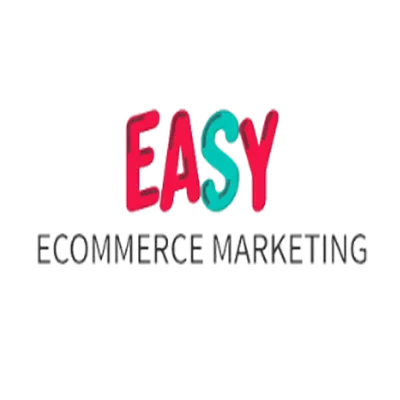Dominate Local Search with Google My Business
If you own a local business and want more foot traffic, phone calls, and real customers — this article is your action plan.
Here’s what you’ll learn:
What a Google Business Profile is and why it matters in 2025
How local search works and how to position your business at the top
The exact steps to optimise your profile for maximum online visibility
The three key ranking factors Google uses and how to influence them
How to increase trust and engagement with customer reviews and photos
How to win the local pack and convert map clicks into paying customers
How to track your performance with GBP Insights
Plus: Tools, strategies, and services to boost your visibility even faster
This is the first of three parts. Let’s dive into the foundations of winning local search.
Why Local Matters More Than Ever
When someone searches for a product or service “near me,” their intent is crystal clear: they want something right now and right here. Google knows this. That’s why it prioritises local search results, showing businesses that are nearby, relevant, and trusted.
Nearly half of all Google searches have local intent.
And over 75% of “near me” searches result in a store visit within 24 hours.
That means optimising your Google Business Profile isn’t just “nice to have” — it’s essential to getting found by real customers ready to act. You could be the perfect solution to their need, but without proper visibility, they’ll walk right past you (virtually and literally).
So how do you get seen? It starts with Business Profile optimisation.
What Is a Google Business Profile?
Your Google Business Profile (GBP) — formerly Google My Business — is your most powerful tool for dominating local search.
It’s your digital storefront that appears directly on Google Maps and local search results, often before your website. It shows:
Your business name, address, and phone number (NAP)
Operating hours
Customer reviews
Photos and videos
Direction requests and click-to-call buttons
Q&A and posts
For many customers, this is your first impression. And you want it to be a great one.
If you haven’t claimed or optimised your profile yet, we strongly recommend you start with a free audit of your local SEO profile.
The 3 Local Ranking Factors: How Google Decides Who Shows Up First
You can’t dominate local search without understanding how Google ranks business profiles. It comes down to:
Relevance – How well your profile matches the search intent
Distance – How close your business is to the searcher’s location
Prominence – How well-known and trusted your business is
Let’s break these down:
1. Relevance
This is where keyword optimisation, categories, and a clear business description come into play. Google needs to know what you do and who you serve. Use:
Specific services and offerings
Geo-targeted keywords (like “candle shop in Austin”)
Detailed attributes in your GBP dashboard
2. Distance
You can’t control a customer’s location, but you can ensure that your NAP info is consistent across all platforms. If you’re a Service Area Business (SAB), list your exact service regions clearly. Inconsistent or missing data can make Google ignore your listing entirely.
3. Prominence
This is all about reputation management, trust signals, and authority. That means:
High-quality customer reviews (and responses)
Local link building from trusted directories and local websites
Active profile engagement via posts, photos, and updates
Want help with this part? Check out our services to boost visibility — they’re designed for local businesses just like yours.
Business Profile Optimisation: Getting the Fundamentals Right
Here’s what every local business must do to compete:
✅ Verify Your Business
Don’t skip this. Verification proves your legitimacy and unlocks all profile features.
✅ Add High-Quality Photos and Videos
Photos with real staff, products, and your location dramatically increase click-throughs and direction requests. Google says profiles with photos get 42% more requests for directions and 35% more clicks to websites.
✅ Write an Optimised Business Description
Make sure your business description includes what you offer, who you serve, and where you operate. Keep it natural but strategic. This is where keyword optimisation and geo-targeting matter.
✅ Choose the Right Categories and Attributes
Pick your primary category carefully — it has a major influence on how you rank. Then add all relevant secondary categories and features (like “wheelchair accessible,” “women-led,” etc.). This makes your listing appear in more filtered searches.
✅ Include Consistent NAP Info Across the Web
This is where a citation audit becomes valuable. You want 100% consistency across your website, GBP, social media profiles, and local directories. A mismatch in your phone number or hours? That’s a red flag to both Google and potential customers.
Google Maps & The Local Pack: Where the Magic Happens
If you've ever searched for something like “best coffee near me,” you've seen the local pack — the top 3 business listings that appear directly on Google Maps.
Getting into this 3-pack can lead to an explosion in visibility, especially on mobile search, which now accounts for over 60% of local searches. To get there, you’ll need a combination of:
High review volume and quality
Active GBP engagement (posting updates, responding to reviews)
A trusted and verified business presence
Relevant local keywords in your content and profile
Many businesses stay stuck below the pack simply because they ignore GBP as a traffic channel. It’s time to change that.
Pro Tip: Use GBP Insights to track your profile’s visibility, engagement metrics, and direction requests. It tells you what’s working and where to improve.
🔍 Advanced Optimisation Strategies for Maximum Local Visibility
If you’ve handled the fundamentals — verified your listing, added high-quality visuals, ensured consistent NAP, and gathered some reviews — then you’re ahead of most local businesses.
Now it’s time to implement more technical and strategic tactics that elevate your business from “present” to “dominant.”
1. Leverage Schema Markup for Richer Search Results
Schema markup is a form of structured data that helps search engines understand what your content is about. When applied properly to your website, it can increase the chances of your business being featured in rich results — like maps, reviews, and FAQs — and can even support your Google Business Profile by reinforcing data like:
Business name
Local address
Hours of operation
Products and services offered
Aggregate customer review scores
If you're not familiar with code, tools like Google’s Structured Data Markup Helper make the process easier. Or, you could invest in a platform like Easy E-commerce Marketing that integrates schema best practices into your site build and SEO strategy.
2. Optimise for Voice Search and Mobile Queries
With mobile search dominating local queries and voice assistants becoming more common, your content needs to reflect how people speak, not just how they type.
Here’s how to improve your voice search optimisation:
Use conversational phrases like “Where can I buy handmade candles near me?”
Optimise GBP and website content with long-tail keywords and geo-targeted keywords
Answer common questions clearly in headers, bullets, or FAQ-style sections
Maintain a fast, mobile-responsive website
Voice search users typically want one thing: fast, relevant answers. If your GBP and site deliver that, Google will prioritise you in the results.
3. Encourage and Showcase User-Generated Content
Real customer experiences help humanise your brand. That’s why user-generated content (UGC) is a powerful signal of trust and authority.
Types of UGC to include:
Customer reviews (with responses from you)
Uploaded photos and videos from shoppers
Q&A responses within your GBP listing
Testimonials in blog posts or service pages
Not only does UGC build your reputation, but it also contributes to your engagement metrics, which can influence your prominence score in Google’s local algorithm.
Looking for inspiration on turning satisfied customers into content? Take a look at our customer-first approach detailed in our Free Audit offer.
4. Respond to Google Q&A and Encourage More
Many business owners overlook the Google Q&A feature in their GBP dashboard — but it’s a direct communication channel between you and potential customers.
When people ask questions about your business (e.g. “Do you offer same-day delivery?” or “Is your shop dog friendly?”), Google allows anyone to answer — even other users.
That’s why you should:
Pre-emptively post questions and answer them yourself (yes, this is allowed!)
Monitor new questions regularly and respond quickly
Use this space to handle objections or share useful info (e.g. parking details, policies, unique services)
Proactively managing your Q&A section is a subtle but impactful part of reputation management.
5. Build Local Links and Citations
Links from other local websites, blogs, directories, or community hubs signal to Google that you’re an active and trusted part of your region. This process is called local link building, and it helps you rank better both in organic and map results.
Examples of link opportunities:
Local chambers of commerce or business directories
Community event pages
Local blogs or press features
Sponsorships or collaborations with nearby businesses
Make sure each citation includes consistent NAP information, especially if it’s on structured directories. This reinforces your local authority and helps with your citation audit.
If you’re unsure where to begin with citation building or correcting outdated listings, our Local SEO services are built to simplify this process for single-brand retailers.
6. Use Posts and CTAs to Drive Action
Your GBP isn’t just static — it’s a publishing tool.
Post updates like:
Special offers
Limited-time promotions
New blog posts or products
Event announcements
Behind-the-scenes business stories
Pair these with strong call-to-actions (CTAs) like “Book now,” “Call today,” or “Visit us.” These posts appear directly in your profile and can influence both visibility and conversions.
Tip: Regular posting sends a signal to Google that your business is active and engaged. This can help reinforce your relevance and prominence in the algorithm.
7. Track Performance with GBP Insights
You can’t improve what you don’t measure.
The GBP Insights dashboard reveals:
How many people viewed your listing
What queries they used to find you
Whether they clicked “Call,” “Website,” or “Get Directions”
What days/times see the most engagement
Use this data to refine your profile, post timing, and even your store hours based on when people are most active.
🔄 From Visibility to Conversions: Turning Searches into Customers
By now, you’ve built a fully optimised Google Business Profile, nailed local SEO fundamentals, implemented advanced strategies, and begun tracking performance with GBP Insights. That’s huge.
But all the visibility in the world means nothing if those clicks don’t convert into sales, bookings, or inquiries.
Let’s now focus on the conversion layer of local SEO.
1. Build Conversion-Focused Landing Pages That Mirror Your GBP
Google gives your Business Profile top billing, but users will often click through to your website to learn more or to make a final decision.
Here’s where most businesses lose momentum.
They send people to a generic homepage — vague, slow, and not aligned with what the searcher just saw.
Instead, create geo-specific landing pages that:
Match the search intent of local users
Reinforce your GBP information (same services, hours, service areas)
Include clear, fast-loading CTAs like “Book Now,” “Call,” or “Get Directions”
Feature reviews and testimonials from local customers
Include embedded Google Maps for trust and convenience
For example, if you’re promoting a product like a handmade soy candle, your landing page could mirror your GBP and link to your main site homepage with a section tailored to your city or neighborhood.
2. Ensure Consistent Branding Across Every Touchpoint
Your GBP is part of your digital ecosystem — not a separate channel.
Every place your brand appears online — your website, social profiles, directory listings, ads, and even packaging — should present a cohesive brand identity. This is about:
Using the same tone, logo, and visuals
Maintaining identical business names and taglines
Ensuring your contact info, hours, and services match across platforms
Consistent branding boosts recognition, trust, and conversions. It also helps you stand out in the local pack where listings often look similar at a glance.
3. Use Geo-Targeted Ads to Capture Hot Leads
Once your profile and website are conversion-ready, consider launching Google Local Services Ads or geo-targeted Google Ads to drive even more local traffic.
The benefits?
You appear at the very top of Google search results — above the local pack
You only pay for real leads (calls, bookings, etc.)
You can tightly target by location, keyword, and service category
Combine this with your already-optimised GBP, and you’ve created a two-punch visibility and conversion system. Bonus: these ads work especially well for service area businesses (SABs).
If you want expert help building geo-targeted campaigns, our Local SEO and PPC specialists are ready to build campaigns that convert — not just get clicks.
4. Avoid These Common Mistakes That Tank Your Local Ranking
Let’s look at a few GBP pitfalls that can quietly kill your results:
❌ Inconsistent NAP Data
Mismatches between your GBP and other listings can erode trust and lower rankings. Perform a citation audit every few months.
❌ Ignoring Customer Reviews
Unanswered reviews — especially negative ones — hurt your visibility and credibility. Always respond professionally and promptly.
❌ Using Spammy Keywords
Avoid stuffing your business name with keywords. Google penalises this, and it looks unprofessional. Stick to legitimate keyword optimisation in your description and services section.
❌ Letting Your Profile Go Stale
Inactive profiles signal to Google (and users) that you're not engaged. Post updates, share new photos, and keep hours accurate.
❌ Choosing the Wrong GBP Categories
Your primary category tells Google what you do. If it doesn’t match your core offering, you’ll miss valuable traffic.
5. Commit to Local SEO as a Long-Term Strategy
Local SEO is not a “set it and forget it” game.
Google evolves constantly, and so do your competitors. That’s why business profile optimisation needs to be part of your ongoing marketing stack, just like content creation or email marketing.
Here’s a monthly local SEO checklist to help you stay consistent:
✅ Check and update NAP across platforms
✅ Respond to all new reviews
✅ Post at least 1-2 updates to GBP
✅ Upload fresh photos/videos
✅ Track performance via GBP Insights
✅ Refresh and optimise landing pages
✅ Run periodic reputation management audits
✅ Experiment with geo-targeted ads during promotions
If you’re short on time, we’ve designed a fully managed Local SEO solution to handle all of this while you focus on running your business.
Final Thoughts: The New Local Advantage
With mobile search, AI-enhanced local results, and proximity-driven algorithms, your Google Business Profile is no longer optional — it’s your most important digital asset.
It gives you control over how you show up, what potential customers see, and what actions they take next. When optimised well, it can drive measurable results in the form of:
Increased website traffic
More phone calls and direction requests
Higher conversion rates from local customers
Greater trust and community visibility
So whether you’re just claiming your GBP or looking to scale results, the roadmap is clear — and it starts with visibility, strategy, and follow-through.
Ready to see how your current profile stacks up? Get a free audit today — and find out exactly what’s holding your local rankings back.
❓ Frequently Asked Questions
1. Is it free to create a Google Business Profile?
Yes, creating and managing a Google Business Profile (GBP) is completely free. Google does not charge for listings or profile visibility. However, there are paid options like Local Services Ads that can supplement organic GBP visibility.
2. Can I manage multiple business locations under one account?
Yes. Google allows businesses to manage multiple locations under a single GBP account. This is especially helpful for franchises or multi-location service providers. Each location will need to be individually verified and optimised.
3. How long does it take for updates to appear on my Google Business Profile?
Most updates go live within minutes, but some changes — like business name, address, or phone number — may require manual review by Google, which can take up to 3 days. Verification status may also delay changes appearing publicly.
4. How do I deal with fake or inappropriate reviews on my GBP?
You can flag reviews for removal if they violate Google’s content policies (e.g. spam, harassment, off-topic content). However, removal is not guaranteed. It's also best practice to publicly respond professionally to fake reviews to maintain trust.
5. What’s the difference between a “primary category” and “additional categories”?
Your primary category defines your core business type and heavily influences search visibility. You can add additional categories for secondary services, but they carry less weight. Choose your primary category with precision.
6. Can I add products or services directly to my Google Business Profile?
Yes. GBP lets you list products, services, and pricing, especially useful for retail and service-based businesses. This not only improves relevance for search intent but also increases conversions by giving users detailed options upfront.
7. Will my GBP show up for nearby cities or suburbs?
Yes — if your business is relevant and prominent in those areas. Including geo-targeted keywords and defining a clear service area can help expand your visibility. However, results still depend on the user’s proximity at the time of the search.
8. Can I schedule posts or updates on my GBP like social media?
Currently, Google doesn’t offer native scheduling within GBP. However, some third-party tools (like SEMrush, BrightLocal, or even Google’s own API) allow you to schedule posts in advance — useful for planning promotions or seasonal content.
9. What happens if someone else claimed my GBP listing?
If someone else claimed your listing (intentionally or not), you can request ownership through Google’s recovery process. You’ll be asked to verify that you own the business (often via phone, email, or postcard verification).
10. Can I see what keywords people used to find my GBP?
Yes. Under GBP Insights, Google shows you a breakdown of the search queries that triggered your listing. This is valuable for identifying local SEO opportunities and refining your keyword optimisation efforts both on and off your GBP.