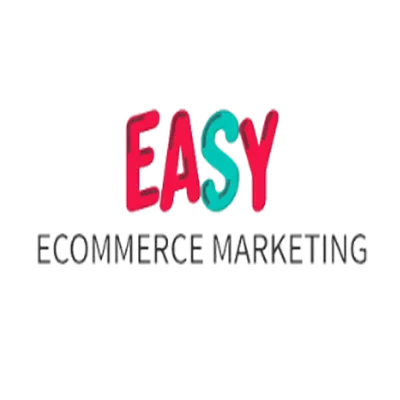How Can I Add A Blog To My Existing Website To Attract More Visitors?
Looking to drive more traffic to your existing website? Adding a blog can be the game-changing move you didn’t know you needed. In this article, we unpack how to successfully integrate a blog into your current website, including the content strategies that actually attract visitors. We cover the key elements like blog integration, evergreen content, and on-page SEO, and dive into smart promotion tactics via email marketing, Pinterest, and guest blogging. Whether you're a growing eCommerce brand or a seasoned seller, this guide gives you the exact roadmap to turn content into clicks and clicks into conversions.
Why Adding a Blog Isn’t Just Smart—It’s Strategic
If you’re running an eCommerce store like Easy eCommerce Marketing, chances are you’re investing heavily in product pages, paid traffic, and maybe even email flows. But here’s the kicker—blog content is one of the most cost-effective and sustainable ways to increase visibility and grow your audience.
“Why bother with a blog when your store is already optimized for conversions?” The answer: traffic diversification and trust-building.
Here's what the right blog setup can do:
Boost website traffic organically via long-tail keywords.
Establish authority in your niche with quality blog posts.
Increase conversion rate by educating prospects.
Keep your brand top-of-mind through content promotion and re-engagement.
Blog Integration 101: Making It Feel Native
Adding a blog to your site isn’t just slapping a “Blog” tab in the nav bar. Successful blog integration means making it a seamless part of your customer journey.
Key considerations:
Design consistency: Your blog layout should match your site's visual identity.
Navigation flow: Link blog articles to relevant services or product categories for internal SEO wins.
URL structure: Use
/blog/post-titleformat to support topic clusters and content siloing.
Pro tip: Before going live, use a free audit to evaluate if your site speed, mobile responsiveness, and indexing setup are blog-ready.
What Should You Write About? Start With Search Intent
The real value of a blog comes from meeting your audience at every stage of the marketing funnel. This requires more than guesswork—it requires keyword research and a strong understanding of reader personas.
Try mapping topics to funnel stages:
Top of funnel: How-to guides, tips, trend commentary (great for Pinterest strategy and shares).
Middle of funnel: Comparison posts, FAQs, case studies.
Bottom of funnel: Deep dives on product use cases, testimonials, or success stories.
Start with useful content, then layer in evergreen content that continues to drive visitors for months or years after it’s published.
Anatomy of a High-Performing Blog Post
You don’t need to be a Pulitzer Prize-winning author. You just need structure, clarity, and value.
Build your posts around:
A magnetic headline (optimize for clicks and search engine optimization).
Intro that hooks the reader and sets expectations.
In-depth, long-form content (aim for 1,500–2,500 words).
Internal linking to relevant site pages (services, audits, categories).
Call to action (CTA) that nudges readers toward the next step—signup, product view, or download.
And don’t forget the visual content. Use infographics, original images, or video content to reduce bounce rate and increase user engagement.
Smart Content Strategy: Blogging with Purpose
A common mistake we see is publishing random blog posts without a cohesive plan. That’s where a content calendar saves the day. It helps you:
Maintain consistency.
Plan around product launches, seasons, or promotions.
Balance content freshness with foundational posts.
If you're working on multiple content pieces at once, consider creating a content hub. Think of it as a centralized page that links out to all posts within a single topic—ideal for improving Google ranking and UX.
Remember: Quality blog posts are not about how many you post. It's about how well they serve your audience.
How to Promote Your Blog Posts and Actually Get Traffic
Publishing great content is only half the battle. The other half? Content promotion—getting your blog in front of the right audience at the right time.
“If you build it, they will come” is a lie. If you promote it, they will come.
Below are proven distribution strategies tailored for eCommerce brands and blog beginners alike.
1. Use Email Marketing to Nurture and Re-engage
Once your content is live, email marketing is your direct line to your most engaged readers. Create an email series that features your most useful content, organized by buyer intent or topic. This increases click-through rate (CTR) and builds loyalty over time.
Some tips:
Use blog teasers in newsletters to drive lead generation.
Build automation around your content calendar (e.g., send new blog posts every Tuesday).
Segment audiences by past purchase behavior to promote relevant topics.
Over time, your blog becomes a relationship builder, not just an SEO play.
2. Scale Discovery with Pinterest Strategy
Visual platforms like Pinterest are underutilized by many eCommerce brands. But for blogs, especially those with evergreen content, it can be a goldmine of consistent website traffic.
Here’s how to do it right:
Create multiple pin designs for each post.
Focus on search intent—what are people typing into Pinterest?
Use keyword-rich descriptions and link pins to individual blog posts.
If your content includes product tutorials or listicles (e.g., “5 Ways to Use Our Product Better”), Pinterest is the ideal platform for visibility.
3. Tap into the Power of Facebook Pages
While Facebook reach has dropped for personal posts, Facebook pages with consistent engagement and shareable blog content can still perform very well.
Repurpose posts into short, snackable summaries.
Add questions or CTAs to drive comments and shares.
Use boosted posts strategically to target custom audiences.
You can even test blog headlines by running A/B posts on Facebook to determine which phrasing pulls more engagement.
4. Repurpose Your Blog Across Platforms
You spent time and effort creating a long-form content piece—now make it go further. Repurposing allows you to reach new audiences without starting from scratch.
Examples:
LinkedIn articles: Summarize your blog post into a professional reflection for a B2B audience.
Twitter/X threads: Break down blog insights into bite-sized nuggets that drive conversation and link clicks.
Video content: Turn how-to posts into short clips or walkthroughs and upload to YouTube, Instagram, or TikTok.
You don’t need to be on every channel—but go deep where your audience already hangs out.
5. Guest Blogging and Forums: Borrow Authority
Even with solid on-page SEO, it takes time for your blog to rank. That’s why guest blogging on niche-relevant sites is a fast track to visibility and backlinks.
Also, don't overlook forums and communities:
Answer questions on Reddit or Quora with a value-first approach.
Link to your blog only when it provides deeper, contextual support.
Join Facebook groups or Slack channels related to your niche.
This approach builds authority while also feeding traffic from audiences already interested in your topic.
6. Webinars and Aggregator Sites: Underutilized, Overperforming
Have a few blog posts that educate well? Host a webinar around one of those topics. Even a simple 15-minute workshop can generate:
Email subscribers
Blog traffic from follow-ups
A downloadable resource that acts as a lead magnet
Additionally, syndicate your blog to aggregator sites like Flipboard, Mix, or industry-specific feeds. This gives your content a second life in front of niche-hungry readers.
Promote with Purpose: A Smart Funnel Approach
Don’t just shout into the void. Pair each blog post with a call to action (CTA) that drives readers one step deeper into your marketing funnel.
For example:
Awareness posts > CTA to subscribe
Consideration posts > CTA to explore a service
Conversion-focused posts > CTA to try a free audit
When your content strategy aligns with user behavior, your blog becomes not just a traffic driver—but a sales tool.
Technical Enhancements That Make or Break Blog Performance
If your blog is going to generate real, compounding results, it has to be built on solid technical ground. Even the best evergreen content will fail if your site is slow, poorly optimized, or confusing for both users and search engines.
Let’s break down the final steps that transform your blog from a basic content hub into a high-performance, search-dominating machine.
1. Speed Wins: Page Speed & Mobile Optimization
Site performance is a Google ranking factor. A slow blog post doesn’t just lose readers—it gets buried in the search results.
To optimize:
Compress all images before uploading.
Use a lightweight blog theme or CMS plugin.
Lazy-load videos and large visual elements.
Also ensure mobile responsiveness across all devices. A blog should be thumb-scrollable, fast-loading, and clickable without pinch-zooming. If you're using tools like Shopify or WordPress, choose themes designed for mobile-first experiences.
2. Structure for Search: On-Page SEO and Schema
For every blog post, aim for clarity—not keyword stuffing. Modern search engine optimization (SEO) is about relevance and intent, not just mechanics.
Key on-page elements to optimize:
Title tag: Should include your target long-tail keywords.
Meta description: Should encourage click-throughs with a strong value proposition.
Header structure (H1, H2, H3): Organize your post in a reader-friendly way.
Internal links: Weave links to product pages, services, or other blog posts where relevant.
Image alt text: Helps with both SEO and accessibility.
Adding schema markup—like Article or How-To schema—helps search engines better understand your content and improves the chances of enhanced SERP optimization, such as rich snippets.
3. Keep It Fresh: The Power of Content Audits
Even the best content degrades over time. Running a content audit every 6–12 months helps you maintain momentum, keep rankings, and discover underperforming assets.
Here’s what to check for:
Outdated stats or examples
Broken or redirected links
Low user engagement (high bounce rate, low time-on-page)
Opportunities to add new visual content or embed a fresh video content piece
Sometimes, a minor update—like adjusting your headline optimization or refreshing the CTA—can breathe new life into an old post.
4. Build Topic Clusters, Not Orphan Posts
Content siloing or topic clustering is an advanced SEO tactic, but incredibly effective. Instead of random standalone posts, group related articles under a central “pillar” page or content hub.
Example:
Pillar page: “How to Start an Online Store”
Cluster post 1: “Choosing the Best Platform for Your Online Store”
Cluster post 2: “The Ultimate Guide to eCommerce SEO”
Cluster post 3: “How to Write Product Descriptions That Convert”
Use internal linking to connect each of these posts, reinforcing topical authority and improving user navigation. Google loves this structure—and so will your visitors.
5. Track What Matters: Analytics & Conversion Signals
Don’t blog in the dark. Every content decision you make should be informed by data.
Analytics tracking tools like Google Analytics and Search Console let you measure:
Blog post traffic
Keyword rankings
Organic CTR
Scroll depth
Conversion paths
Also, track blog-assisted revenue. Did someone read a blog, then convert a week later? That’s assisted conversion, and it’s why your blog is worth the investment.
You can even set up RSS feeds for content syndication or allow power users to subscribe via feed readers—small steps that create long-term brand equity.
Final Thoughts: Build for the Long Haul
Let’s bring it all together.
Adding a blog to your existing eCommerce website is not a silver bullet—it’s a strategic foundation that compounds over time. Done right, it doesn’t just attract more visitors—it builds trust, improves SEO, and creates deeper pathways to conversion.
Here’s what to remember:
Your blog is a lead generator, not just a traffic magnet.
Use a content strategy built on reader personas and search intent.
Promote your content consistently using email, social, and repurposing strategies.
Optimize technically for speed, structure, and search engine visibility.
Revisit your content through audits, analytics, and performance reviews.
If you’re serious about scaling your eCommerce business, this is the kind of content machine that moves the needle.
Frequently Asked Questions
1. Do I need a separate domain or subdomain for my blog?
No. In most cases, it's best to keep your blog on the same domain using a subdirectory (e.g., yourwebsite.com/blog). This helps consolidate your site's domain authority and improves SEO across your entire website.
2. How often should I publish blog posts to see results?
Consistency is more important than frequency. Aim for 1–2 high-quality posts per week. Publishing evergreen content regularly can drive sustainable traffic over time. Use a content calendar to plan and maintain consistency.
3. Can I use AI to help write blog content?
Yes, but with caution. AI tools can help generate drafts or ideas, but always edit for accuracy, voice, and originality. Google favors helpful, human-first content, not generic or spun text.
4. What’s the best blogging platform to use on an eCommerce site?
If you're on Shopify, use its built-in blogging feature. For WooCommerce (WordPress), the WordPress editor is excellent for blogging. Choose the platform that integrates seamlessly with your eCommerce backend and allows full SEO customization.
5. Should I write the blog myself or outsource it?
It depends on your resources and brand voice. Writing it yourself ensures authenticity and deep product knowledge, while outsourcing to an experienced content writer or agency (like Easy eCommerce Marketing) can save time and scale production quickly.
6. How long does it take for blog content to generate traffic?
Blog content typically takes 3–6 months to rank and generate significant organic traffic, depending on competition and your site’s authority. Promotion, backlinks, and optimized distribution can speed this up.
7. What should I avoid when starting a blog?
Common pitfalls include:
Writing without a clear audience or search intent.
Neglecting SEO fundamentals.
Ignoring promotion after publishing.
Overloading posts with keywords or sales pitches. Focus on value-driven, user-centric content from day one.
8. Can I link blog posts to product pages?
Absolutely. This is highly encouraged for internal linking and user navigation. Use blog posts to answer questions or share use cases that naturally lead readers to explore your products.
9. How do I measure blog performance effectively?
Use tools like Google Analytics, Search Console, and heatmaps to track:
Pageviews
Bounce rate
Time on page
Conversion paths Also monitor keyword rankings and CTR to see how your content is performing in search.
10. What type of content works best for product-based blogs?
Focus on:
How-to guides and tutorials
Customer stories or case studies
Comparison posts (vs. competitors or alternatives)
Troubleshooting or FAQs These build trust, establish authority, and drive high-intent traffic that’s ready to convert.