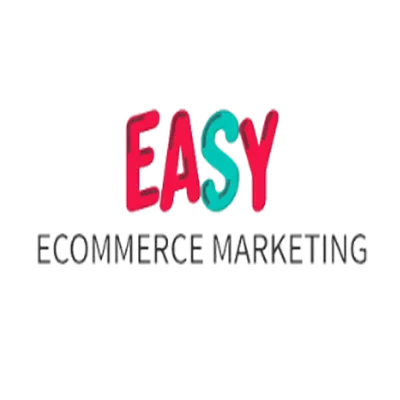How Can I Find Hidden Links On A Website?
In today's digital landscape, hidden links can significantly impact your website's security, SEO, and user experience. Understanding how to detect and remove these hidden elements is crucial to maintaining your website's health. This guide will walk you through actionable techniques to find hidden links, using tools like website crawlers and manual inspections. We'll also cover ways to safeguard your website against black hat SEO tactics, spammy backlinks, and potential security risks.
Why Hidden Links Matter
Hidden links are often used as a tactic in black hat SEO to manipulate search engine rankings. These links can damage your website's credibility and expose it to Google penalties. But it’s not just about rankings—hidden links can also make your website vulnerable to content injection attacks and spam links that degrade user experience.
There are two primary reasons you should actively look for hidden links:
SEO Protection: Hidden links can lead to penalties that damage your rankings.
Security: They can make your site susceptible to security vulnerabilities like web spam detection and unauthorized content management system (CMS) vulnerabilities.
If you’re unsure about your site’s current health, a freewebsiteaudit can help identify areas of improvement.
Techniques to Find Hidden Links
Hidden links can take many forms, from invisible text to JavaScript and CSS hidden links. Below are effective methods for detecting these problematic links.
1. Use Website Crawlers
One of the easiest ways to uncover hidden links is to use SEO crawler tools like Screaming Frog or Ahrefs. These tools automatically scan your website, following both visible and hidden paths.
Benefits of Website Crawlers:
Identify hidden directories
Detect invisible links within images
Spot one-pixel images used to conceal backlinks
For those looking to scale their SEO efforts, our servicespage provides insights into advanced website management.
Tip: Regular crawling ensures that any new spammy backlinks are quickly identified.
2. Inspect the HTML Source Code
For manual sleuthing, inspecting the HTML source code of your website is a powerful way to uncover hidden links.
How to Do It:
Right-click on the webpage.
Select View Page Source.
Use Ctrl + F to search for
a hreforhttp://.
By doing this, you can identify links that might be embedded as invisible text or hidden using display:none properties.
Example Search:
<a href="http://example.com" style="display:none;">Hidden Link</a>
Manual inspection is especially useful for detecting links embedded through data obfuscation or Base64 encoded links.
3. Check for Robots.txt Files
The robots.txt file on a website provides instructions to search engine bots about which pages they should or shouldn’t crawl. Sometimes, webmasters use this file to hide directories that contain sensitive or irrelevant content.
To check for a robots.txt file, simply add /robots.txt to the end of your website’s URL:
https://easyecommercemarketing.com/robots.txt
This can reveal pages and directories that may not be easily accessible through the main navigation.
Note: While hiding pages in robots.txt doesn’t always indicate malicious intent, it can sometimes be a red flag for concealed content.
4. Use Google Search Operators
Google search operators are an excellent way to uncover hidden content without accessing the backend of a website.
Some useful operators include:
site:easyecommercemarketing.com— Lists all indexed pages of a website.inurl:login— Finds URLs containing specific keywords like "login" or "admin".intitle:"Hidden Link"— Searches for pages with specific titles.
By combining these operators, you can unearth pages that may have been unintentionally hidden or deliberately excluded from navigation menus.
Advanced Techniques to Detect Hidden Links
Hidden links often bypass casual inspections, making it necessary to dive deeper with more robust tools and techniques. Below are some advanced ways to uncover these links and ensure your site stays safe from black hat SEO practices.
5. Use Browser Tools for Manual Inspections
While website crawlers are effective, sometimes a manual inspection is necessary to catch subtle hidden links.
Steps to Perform a Manual Inspection:
Right-click on any webpage and choose Inspect or View Page Source.
Use Ctrl + F to search for common attributes like
href=,http://, orhttps://.Check for suspicious elements, such as:
Anchor tags (
<a href>), especially those styled with display:none or visibility:hidden.Alt tags in images that may contain links.
One-pixel images designed to conceal links.
Pro Tip: Pay special attention to non-breaking spaces and zero-font-size text, as they are often used to hide links from users while remaining visible to search engines.
Regular manual inspections can help uncover hidden links before they cause damage. For a more thorough website check, consider requesting a freeaudit to identify hidden vulnerabilities.
6. Run a Regular Backlink Audit
Hidden links often come from spammy backlinks pointing to your site. Regular audits of your backlink profile are essential to maintaining SEO health and preventing Google penalties.
How to Conduct a Backlink Audit:
Use tools like Ahrefs, SEMrush, or Majestic to analyze your website’s backlink profile.
Identify any suspicious links that could be hidden or harmful.
Use Google’s Disavow Tool to remove spammy backlinks.
A proper backlink audit should be part of your regular website maintenance to ensure you’re not unknowingly participating in link building schemes that could harm your SEO.
7. Inspect the Robots.txt File
The robots.txt file can provide valuable clues about hidden directories that may contain sensitive content. Some webmasters use it to prevent search engines from indexing certain pages, but it can also indicate potential security vulnerabilities.
Key Things to Look for in Robots.txt:
Hidden directories such as
/admin/,/test/, or/private/.Disallowed pages that could be hiding links.
Pages excluded from crawling but still accessible via direct URLs.
If your site has an outdated or poorly configured robots.txt file, it may inadvertently reveal sensitive links. Keeping your security plugins and web application firewall (WAF) up-to-date can prevent unauthorized access to hidden pages.
8. Use Regex to Detect Hidden Links in Code
For larger websites with extensive pages, regular expressions (regex) can help automate the process of finding hidden links in source code.
Example Regex for Finding Hidden Links:
regex<a[^>]*href=["'](http[s]?://[^"']+)["']
This expression will find all <a href> tags within your HTML source code. You can further refine the regex to detect specific patterns, such as Base64 encoded links or links using display:none styling.
Tools to Run Regex:
Notepad++ or Sublime Text for local files.
Command-line tools for SEO on server-side files.
Quick Tip: Automate your regex checks using a custom script that scans your website’s codebase for hidden links.
9. Protect Your Website with Security Plugins
Prevention is better than detection when it comes to hidden links. Installing security plugins can help protect your website from content injection attacks and anti-hacking measures.
Recommended Security Plugins:
Wordfence (for WordPress websites)
Sucuri Security
iThemes Security
These plugins monitor your website in real time, flagging any suspicious activities, including attempts to insert spam links or invisible text.
10. Use Browser Extensions to Highlight Links
Sometimes, hidden links can be revealed by simply using browser security plugins or link highlighter tools.
Popular Link Highlighter Tools:
MozBar: Highlights all links on a page, including hidden links.
Check My Links: Scans a webpage and highlights both valid and broken links.
Wappalyzer: Helps identify technologies used on a website, which can hint at possible CMS vulnerabilities.
Pro Tip: When inspecting a webpage with these tools, look for hover-over links or links hidden behind images.
11. Conduct Regular Website Audits
One of the best ways to maintain a healthy website is to conduct regular audits. These audits should focus on uncovering any hidden links, identifying spammy backlinks, and checking for hidden text penalties that could negatively impact your site's SEO.
What to Include in a Website Audit:
Backlink Monitoring: Use tools like SEMrush, Ahrefs, or Google Search Console to track all inbound links to your website. Look for any links that seem unnatural or come from suspicious sources.
Source Code Review: Regularly inspect your website’s HTML source code to find any invisible text or hidden elements that may have been inserted without your knowledge.
Sitemap Check: Ensure your sitemap is accurate and includes all important pages. Hidden directories and orphaned pages can sometimes be missed by crawlers.
Robots.txt File Review: Check your robots.txt file to ensure you're not unintentionally hiding important pages or revealing security vulnerabilities.
Quick Tip: If you’re unsure how to start your audit, get a freewebsiteaudit to identify hidden issues quickly and efficiently.
12. Disavow Spammy Backlinks Using Google’s Disavow Tool
If you find hidden links pointing to your website from low-quality domains or black hat SEO schemes, it’s essential to use Google’s Disavow Tool. This tool allows you to tell Google to ignore specific backlinks when evaluating your site’s authority.
How to Use the Disavow Tool:
Go to Google Search Console and select your website.
Upload a
.txtfile containing the URLs or domains you want to disavow.Submit the file to Google.
What to Include in Your Disavow File:
Exact URLs of spammy backlinks
Entire domains if they seem suspicious
A brief comment on why you’re disavowing them (optional)
Important Note: Use the Disavow Tool carefully. Only disavow links that are confirmed to be spammy or harmful. Misusing this tool can hurt your SEO.
For more information on SEO services and solutions, visit our servicespage.
13. Use Web Application Firewalls (WAFs) for Security
Installing a Web Application Firewall (WAF) is a proactive way to protect your website from content injection attacks and hidden link insertions. A WAF acts as a security shield, monitoring incoming traffic for malicious behavior and blocking any suspicious requests.
Popular WAF Solutions:
Cloudflare WAF: Protects your website from DDoS attacks, SQL injections, and other web threats.
Sucuri WAF: Offers advanced protection against black hat SEO tactics and spammy link insertions.
AWS WAF: A cloud-based solution that provides custom security rules to filter traffic.
Pro Tip: Combining a WAF with antispam plugins can significantly reduce the risk of hidden links being added to your website without your knowledge.
14. Implement Antispam Measures
Many hidden links are added through automated spam bots that target vulnerable websites. To prevent this, you should implement antispam plugins and security measures to block these bots.
Recommended Antispam Plugins:
Akismet: One of the most popular antispam plugins for WordPress, it filters out spam comments and contact form submissions.
CleanTalk: Offers real-time spam protection for websites, blocking suspicious activity before it happens.
Wordfence: Provides comprehensive website security, including spam protection and malware scanning.
By blocking spam links before they reach your site, you can avoid the hassle of cleaning up hidden links after the fact.
15. Prevent Hidden Links with Security Best Practices
In addition to detecting and removing hidden links, you should take proactive steps to prevent them from being inserted in the first place. Below are some best practices to follow.
Best Practices for Website Security:
Keep Plugins and Themes Updated: Outdated plugins and themes can contain vulnerabilities that hackers exploit to insert hidden links.
Use HTTPS: Ensure your site is secure with SSL encryption to protect user data and prevent content injection attacks.
Limit User Permissions: Restrict access to your website’s backend to only trusted users.
Monitor Backlinks Regularly: Use tools like Ahrefs and Majestic to monitor your backlink profile for any unusual activity.
Set Up Alerts for Changes: Some security plugins offer change detection alerts, notifying you when any unauthorized changes are made to your site.
16. Final Thoughts on Hidden Links
Hidden links can have a devastating impact on your website’s SEO and security if left unchecked. By following the techniques in this guide—from using SEO crawler tools to conducting regular audits and implementing security plugins—you can effectively detect and prevent these harmful links.
For ongoing website management and security services, check out EasyEcommerceMarketing for expert solutions tailored to your business needs.
Take Action Today: Don’t let hidden links damage your website’s reputation. Perform a freeaudit and start protecting your site from harmful links and black hat SEO practices.
FAQ: How Can I Find Hidden Links on a Website?
To make sure all your questions about finding hidden links on a website are answered, we've compiled a list of frequently asked questions. These questions cover additional areas that weren’t fully addressed in the main article, helping you understand the topic from every angle.
1. Can hidden links affect my website’s SEO performance?
Yes, hidden links can negatively impact your website’s SEO performance. Search engines like Google consider hidden links a form of black hat SEO, which is against their guidelines. If your site contains hidden links, you may face Google penalties, resulting in a drop in rankings or complete de-indexing of your site.
2. How do hackers insert hidden links on my website?
Hackers use various methods to insert hidden links, such as:
Exploiting outdated plugins and themes
Content injection attacks through insecure forms or comment sections
Using automated spam bots to place links in vulnerable parts of your site
Embedding links in images, scripts, or CSS code
To prevent this, ensure your website is protected with security plugins and regular audits.
3. Are hidden links always malicious?
No, hidden links are not always malicious. Sometimes, developers use hidden links for:
Internal navigation testing
Website functionality purposes (e.g., login or admin panels)
User experience improvements, such as creating collapsible menus
However, even if the intent is not malicious, hidden links should be used carefully to avoid violating search engine guidelines.
4. How can I find hidden links on a competitor’s website?
You can use Google search operators to uncover hidden links on a competitor’s site. For example:
site:competitor.com inurl:blogto find all blog-related pagesintitle:"hidden link"to search for specific page titles
Additionally, tools like Ahrefs or SEMrush can help you analyze a competitor’s backlink profile, potentially revealing spammy links or hidden directories.
5. What are invisible links, and how are they different from hidden links?
Invisible links are links that are intentionally concealed using CSS or HTML techniques. For example:
Setting font color to match the background color
Using
display:noneorvisibility:hiddenpropertiesEmbedding links in a tiny pixel image
While hidden links may not be visible in the source code without further inspection, invisible links are more about using styling tricks to make them disappear on the front end.
6. Can I use browser extensions to detect hidden links?
Yes, several browser extensions can help you detect hidden links on a website:
MozBar: Highlights all links on a page, including hidden links.
Check My Links: Detects both visible and hidden links.
Web Developer Toolbar: Helps reveal links that may be hidden using CSS properties.
These tools can simplify the process of finding invisible text or links that are concealed behind images.
7. How do hidden links in images work?
Hidden links can be embedded in images using alt tags, CSS overlays, or tiny one-pixel images. Here’s how it works:
Alt Tags: Hidden links can be placed in the alt text of an image to pass link equity without being visible to users.
CSS Overlays: A link can be placed behind an image, making it clickable without showing a visible link.
One-Pixel Images: A tiny, nearly invisible image is placed on a webpage with a link attached to it.
These techniques are often used in black hat SEO to manipulate search rankings.
8. Can Google penalize my site for hidden links I didn’t create?
Yes, even if you didn’t create the hidden links yourself, Google can penalize your site for spammy backlinks or hidden links. This is why regular audits and backlink monitoring are essential to identify and remove malicious links before they cause harm.
Using tools like Google’s Disavow Tool can help you manage these links and avoid penalties.
9. How do I remove hidden links from my website?
To remove hidden links from your website:
Inspect your HTML source code using View Page Source.
Search for suspicious anchor tags (
<a href>).Check your CSS files for any use of
display:noneorvisibility:hiddenproperties.Run a website audit using tools like Screaming Frog or Ahrefs.
Delete or modify any hidden links you find.
If you need expert assistance, consider a free website audit from EasyEcommerceMarketing.
10. Can hidden links be used for legitimate purposes?
In some cases, yes. Hidden links can be used for legitimate purposes, such as:
Internal website testing
Admin panels or restricted content
Legal disclosures and terms links that don’t need prominent visibility
However, if hidden links are used to manipulate search engines or deceive users, they can result in penalties. Always ensure that your hidden links comply with Google’s guidelines to avoid SEO risks.