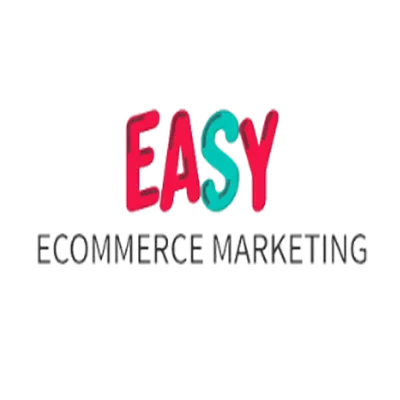How Can I Optimize My Listings To Appear In More Search Results?
Optimizing your listings for search engines isn’t about keyword stuffing or endless metadata tweaks. It's a layered strategy that includes structured business information, compelling content, rich visuals, and strategic use of SEO tools. In this guide, we’ll explore how to:
Boost your search visibility with business profile optimization
Enhance product discoverability through keyword-rich titles and SEO-friendly URLs
Improve your local ranking by aligning with local SEO best practices
Convert more search impressions into clicks through visuals, reviews, and engagement signals
Use on-page optimization tactics like bullet-point formatting, alt-text, and schema markup
Leverage tools like Google My Business, SEMRush, and Google Keyword Planner
Sustain results through regular updates and listing engagement activities
Whether you're managing a Shopify store, a WordPress WooCommerce setup, or a custom platform, this article will give you actionable advice to maximize your listings' potential to rank higher, attract the right audience, and increase conversions.
Introduction: Why Visibility Beats Volume
If you’ve ever wondered, “How can I optimize my listings to appear in more search results?”—you’re not alone. But the better question might be: How do I make sure the right people see my listings at the right time?
Visibility isn’t about volume. It’s about strategic positioning. You can rank on page one for irrelevant queries and still see no results. What you need is a structured approach that ties search engine optimization (SEO) with customer psychology, technical infrastructure, and consistent content performance.
“In today’s eCommerce ecosystem, your listing isn’t a page. It’s a living, evolving signal to search engines and customers alike.”
1. Start With Your Business Foundation
The bedrock of search engine visibility is your Google Business Profile. Whether you're selling products online or running a physical location, this listing acts as your identity card to Google.
Ensure Complete & Accurate Business Information
At the very least, make sure your:
Name, Address, and Phone (NAP) is consistent across all platforms
Business categories are set (primary AND secondary)
Attributes (like free Wi-Fi, shipping speed, or eco-certifications) are enabled
Profile is verified and regularly updated
If you're a brand-based store like Easy eCommerce Marketing, these fundamentals are vital to support local SEO efforts and enhance search results appearance on both desktop and mobile.
2. Create Listings Built for Humans and Algorithms
Most online stores get this wrong: they either write robotic descriptions filled with keywords or try to be clever and skip SEO altogether. The real winners do both—they create listings that convert and rank.
Write Optimized Product Descriptions That Sell
You should:
Use long-tail keywords that reflect buyer intent (e.g., “breathable gym shorts for summer”)
Break down features into bullet points for quick readability
Include a conversion-driven description—what the product is, why it matters, and how it solves a specific problem
Use tools like Yoast SEO or SEMRush to fine-tune keyword placement and ensure content is unique, not duplicated across pages. If you’re not sure where to start, consider using our free audit service to see which of your product listings need help.
3. Supercharge Visuals for SEO & Engagement
People buy with their eyes. So should Google. If your product images are generic or low-res, you’re killing both your click-through rate (CTR) and listing engagement rate.
Visual Optimization Checklist:
Upload high-quality images in consistent dimensions
Use image alt text that describes the product and includes relevant keywords
Add geo-tagged photos if your product or business has a local relevance
Include videos to increase dwell time and reduce bounce rates
Need proof that visuals matter? Listings with strong visuals and alt-text see significantly more organic search traffic and tend to perform better in zero-click searches, where Google serves up the info directly in the SERP.
Check out how our eCommerce services help brands build listings that convert through design, metadata, and visual storytelling.
4. Optimize Product Titles, Tags & URLs
Your product title is not just a headline—it’s the first piece of data Google crawls. Make it count.
Examples of Keyword-Rich Product Titles:
Poor: Super Shirt
Better: Men’s Slim Fit Cotton Shirt – Lightweight & Breathable
Best: Slim Fit Men’s Cotton Shirt – Breathable Summer Workwear
Also, don’t forget to:
Add product tags and attributes that reflect customer filter behavior
Create SEO-friendly URLs (e.g.,
/slim-fit-cotton-shirtinstead of/product1234)Apply schema markup to improve your SERP engagement
5. Build Reputation Signals That Drive Search and Sales
In the age of zero-click searches and high competition on the SERP, trust isn’t optional—it’s essential. Search engines want to recommend businesses that appear credible and engaging to users. One of the strongest ways to signal this credibility is through reputation and engagement cues.
Activate and Manage Google Reviews Strategically
Customer reviews are more than testimonials—they’re a ranking factor for local and product-based searches. According to Google, the quantity, quality, and recency of reviews all contribute to your local ranking.
Here’s how to boost your review signals:
Encourage satisfied customers to leave reviews post-purchase
Use prompts in email sequences and thank-you pages
Respond to every review—especially the negative ones
Highlight keywords in replies to help discovery searches
Tip: Search engines bold keywords in review snippets. So if customers mention “fast delivery” or “organic cotton,” it reinforces relevance for those terms.
A well-managed review ecosystem builds user-generated content, improves search engine visibility, and increases your click-through rate (CTR) directly from search pages.
6. Keep Listings Active with Continuous Optimization
Google favors living, breathing profiles. If your listings haven’t changed in months, they’re likely being outranked by more active competitors. Here’s how to stay fresh:
Use Google Posts and Business Updates
Just like social media, Google offers a space to post:
Promotions
Events
Product launches
Seasonal changes
These posts appear directly on your Google Business Profile and may show up in search for branded and non-branded terms. They’re ideal for capturing short-term attention and supporting conversion-driven descriptions.
Also, leverage the question and answer section on your Google listing. Preload it with strategic FAQs that include long-tail keywords and solutions. It’s a great way to boost on-page optimization and guide prospects without them needing to visit another page.
7. Think Like a Buyer, Optimize Like an SEO
Understanding buyer intent is the missing piece in many SEO strategies. Every listing should reflect a mix of:
Transactional keywords (“buy,” “shop,” “get free shipping”)
Problem/solution phrasing (“shoes for plantar fasciitis,” “moisturizer for dry winter skin”)
Local modifiers if applicable (“handmade in Vancouver,” “next-day shipping in Melbourne”)
This helps you appear in discovery searches, even if the shopper didn’t know your brand name beforehand.
For example, a shopper searching “non-toxic candles gift set” is signaling both intent and specificity. A well-optimized product page should mirror this language in:
The product title
The meta description
The alt text
And the schema markup
If you need support identifying and deploying these kinds of keywords, our free audit will highlight missed opportunities on your current listings.
8. Use SEO Tools That Surface Data, Not Guesswork
You don’t have to do it all manually. Some of the best search visibility improvements come from data insights you already have access to.
Here are three essential tools we recommend:
Google Keyword Planner: For discovering high-volume, low-competition keywords that fit your niche
Yoast SEO: Ideal for optimizing product pages and blogs on WordPress and WooCommerce
SEMRush: Powerful for tracking keyword rankings, spotting competitors, and finding backlink opportunities
Even for a single-brand store like Easy eCommerce Marketing, these tools help surface buyer intent signals and improve your content’s search results appearance across multiple platforms.
“A smart SEO tool doesn’t just tell you what’s wrong—it helps you understand why your competitor is outranking you.”
9. Leverage Structured Data for Richer Search Results
To fully capitalize on your visibility, your listings need to speak Google's language—and that means schema markup.
Schema, or structured data, helps search engines understand exactly what your page is about. This improves your chances of appearing in rich results (like star ratings, product availability, FAQs, or pricing snippets) directly in the SERP.
Key Types of Schema Markup for eCommerce:
Productschema: For price, reviews, availabilityReviewschema: Helps surface your average star ratingFAQschema: Expands your listing with Q&A blocksBreadcrumbListschema: Shows navigation hierarchy in results
These tags not only enhance your search results appearance, but also increase your listing engagement rate by offering more context and clickable info—without requiring users to leave the search page.
“Think of schema markup as giving Google a cheat sheet on what your page does better than anyone else.”
Even small tweaks—like marking up shipping options or return policies—can increase conversion-driven descriptions and boost trust from first glance.
10. Design for Mobile-First Search Behavior
Most discovery happens on mobile devices. And if your product listings aren’t optimized for mobile search behavior, you’re forfeiting valuable traffic and sales.
Optimize Listings for Mobile by:
Keeping product titles short but descriptive
Ensuring bullet points for readability don’t require zooming
Placing CTAs (like “Add to Cart” or “Learn More”) above the fold
Using responsive design for image galleries and carousels
Mobile shoppers tend to be high-intent—they search to act. So your listings must support that immediacy by being fast-loading, concise, and easy to navigate.
Need help identifying mobile performance issues? Our team at Easy eCommerce Marketing specializes in responsive optimization strategies tailored for conversion.
11. Structure Store Pages Around Search Intent
Google rewards logical information architecture. This means every product, category, and blog should work together to create a search-friendly ecosystem.
Ways to Structure for SEO:
Use collection pages that target category-level search terms
Ensure every product fits neatly into product categories and uses product tags that reflect user filters
Include internal links from blog content to product pages using transactional intent keywords
Assign SEO-friendly URLs to each listing, category, and tag page
This not only improves on-page optimization, but also helps Google crawl and understand your site more effectively—reducing crawl errors and improving overall search engine visibility.
12. Build Trust Indicators That Convert Clicks
Even with high rankings, a weak listing can lose the click. You need trust indicators to build confidence and move users from impression to action.
Add These Trust Signals to Listings:
Verified payment methods
Customer guarantees (e.g., 30-day returns)
Certifications (e.g., eco-friendly, cruelty-free, FDA-approved)
Ratings and star reviews with screenshots or UGC
Press mentions or partner badges
These elements contribute to CTR optimization and help convert your SEO traffic into actual revenue. People click on what feels safe and credible. Make sure your brand delivers that from first impression to final checkout.
13. Make Optimization a Habit, Not a Task
The final (and most overlooked) part of listing optimization is ongoing improvement.
Google updates its algorithm constantly. Products go in and out of stock. Customer needs evolve. If your listings stay static, your rankings won’t.
Maintain Optimization With:
Weekly updates to photos, CTAs, and descriptions
A routine for checking Google Search Console and SEMRush data
A schedule for refreshing keywords with tools like Google Keyword Planner
An internal feedback loop—ask your own customers what’s missing from your listings
Optimization is not just about appearing in search. It’s about winning the moment when the right person finds you. This requires agility, attention to detail, and tools that align with your brand’s vision.
If you’re unsure how to create a strategy that adapts and scales, our team is ready to help you build it. Explore our eCommerce marketing services or get started with a free audit today.
Final Thoughts
To sum it up, the answer to “How can I optimize my listings to appear in more search results?” is multi-dimensional. It’s about:
Being visible in local, mobile, and zero-click searches
Structuring listings to attract, engage, and convert
Using tools, schema, and human insight to amplify performance
Every product listing is a signal to Google and a promise to your customer. Make yours one worth clicking on.
Frequently Asked Questions (FAQ)
1. Does adding more products help improve my overall visibility in search results?
Yes, but only if those products are well-optimized. Adding more listings without optimizing for SEO (titles, descriptions, categories, etc.) can dilute your site’s authority. Focus on quality, not just quantity.
2. Can I use the same keywords on multiple listings, or should each one be unique?
You can use overlapping keywords for similar products, but it’s better to use keyword variations and long-tail terms for each listing. This improves semantic diversity and reduces internal competition.
3. How important are product reviews to my search rankings?
Extremely important. Not only do they provide user-generated content (which helps SEO), but they also contribute to rich snippets in Google results, increasing click-through rates and trust.
4. Should I create separate listings for product variants (e.g. sizes, colors)?
If variants are significantly different in appeal or use, separate listings may be worthwhile. Otherwise, use one optimized product page with structured variant data to keep authority consolidated.
5. How can I optimize listings for voice search?
Voice search is more conversational. Include natural phrases in your descriptions and FAQs (e.g., “What’s the best backpack for college students?”). Use question-based content and structured answers to increase visibility in voice-enabled queries.
6. Will optimizing for Google automatically help me rank better on marketplaces like Etsy, Amazon, or Walmart?
Not directly. Each platform has its own ranking algorithm. However, the principles of content clarity, keyword alignment, and engagement optimization (clicks, reviews, etc.) apply across all platforms.
7. Should I translate my listings for non-English markets to appear in local search results?
Yes—localized listings in multiple languages can help with international SEO and broaden your visibility. Make sure translations are professional, and update alt text and meta tags accordingly.
8. Is keyword stuffing still effective for improving visibility?
No. Keyword stuffing is outdated and can hurt your rankings. Search engines now favor listings with natural language, readability, and user intent match over frequency of keywords.
9. How often should I update my product listings for SEO?
Aim for a quarterly refresh at minimum. Update images, revise descriptions with current search trends, rotate CTAs, and add seasonal keywords or promotions to maintain relevance.
10. What’s the best way to measure if my optimizations are working?
Track progress using tools like:
Google Search Console (for impressions/clicks)
Google Analytics (for on-site behavior)
SEMRush or Ahrefs (for keyword rankings)
Your eCommerce platform dashboard (for conversion and bounce rates)
Look for improvements in search impressions, CTR, listing engagement, and ultimately, sales.