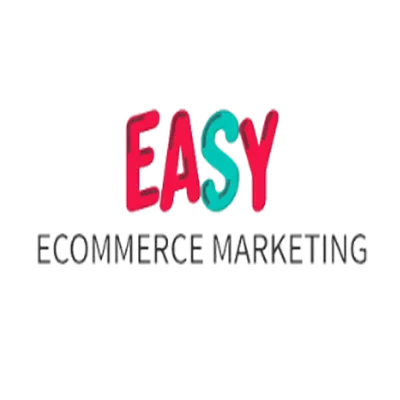How Does Duplicate Content Impact Search Engine Rankings?
Duplicate content is one of the most misunderstood aspects of SEO. While Google doesn’t outright penalize websites for duplicate content, it can significantly impact search engine rankings, leading to indexing issues, diluted link equity, and poor SERP visibility. For eCommerce stores, managing duplicate content is critical to ensure that product pages, blog posts, and collection pages don’t compete against each other.
This article explores:
Why duplicate content happens and how it affects Googlebot crawling.
How it can lead to keyword cannibalization, lowering organic traffic.
The role of canonical tags, 301 redirects, and structured data in preventing duplication issues.
How to manage pagination and duplicate content to avoid de-indexing valuable pages.
Best practices for avoiding content duplication across domains and cross-domain duplication.
By the end, you'll have a clear understanding of how to protect your store’s rankings while optimizing content for user experience (UX).
Understanding Duplicate Content in SEO
Duplicate content refers to identical or highly similar content appearing on multiple URLs within a website or across different domains. It can be exactly duplicated text, boilerplate content, or near-duplicate content that confuses search engines about which page to rank.
Why Is Duplicate Content a Problem?
Google’s algorithms aim to rank distinct, high-quality pages that provide unique value. When multiple pages contain similar content, search engines struggle to determine which page should rank, leading to:
Diluted ranking power – Backlinks and authority are spread across multiple competing URLs.
Indexing issues – Google may exclude some pages from its index entirely.
Self-competition – Similar pages within your own site may compete, lowering overall traffic.
Lower SERP visibility – The wrong page may rank for a given query, missing the best conversion opportunity.
"Google tries hard to index and show pages with distinct information." — Google Search Central
Common Causes of Duplicate Content
Several factors contribute to duplicate content, especially in eCommerce stores:
URL variations – Parameters for sorting, filtering, and tracking can generate multiple URLs for the same page.
HTTP vs HTTPS pages – If both versions of a page exist, search engines might index both separately.
Non-WWW vs WWW duplication – Sites that don’t redirect properly may create duplicate versions.
Boilerplate content – Repeated sections like product descriptions and category summaries.
Content scraping – Other websites copying your content without permission.
Product pages with slight variations – Color, size, or small feature differences can lead to near-duplicate issues.
Content syndication without proper canonicalization – Republishing blog posts on third-party platforms without canonical tags.
Without addressing these issues, a website risks losing traffic, decreasing conversions, and wasting crawl budget on unnecessary duplicate pages.
How Duplicate Content Impacts Search Rankings
Duplicate content doesn’t always result in a Google penalty, but it can have serious implications for SEO performance. Here’s how:
1. Wasted Crawl Budget
Search engines allocate a crawl budget for every site, which determines how many pages Googlebot will crawl and index. When a website has too many duplicate pages, search engines may waste their crawl allocation on redundant content instead of indexing new, high-value pages.
🔗 FreeSEOAudit – Identify duplicate content issues that may be affecting your rankings.
2. Keyword Cannibalization
If multiple pages on your site target the same keyword, they may compete against each other, causing Google to split ranking power. Instead of one strong page ranking high, you may have several weaker pages that fail to gain visibility.
For instance, if an eCommerce store has multiple product pages optimized for “leather wallet,” Google may struggle to determine which page is most relevant. This can result in lower rankings overall, impacting organic traffic and conversions.
3. Link Equity Dilution
External websites may link to different versions of your content, diluting link equity and making it harder for any one page to rank. Instead of consolidating authority, multiple pages share weaker ranking signals, reducing overall SEO effectiveness.
How to Fix It:
Use 301 redirects to consolidate duplicate pages.
Implement canonical tags to signal the preferred version to search engines.
Avoid auto-generated URLs with parameters that create unnecessary variations.
🔗 SEOServicesforeCommerce – Let our team help optimize your content and fix duplicate content issues.
Preventing and Fixing Duplicate Content Issues
Duplicate content doesn’t have to be a ranking nightmare. With the right SEO strategies, you can consolidate similar pages, guide Googlebot crawling, and ensure that the correct version of your content appears in search results. This section explores canonicalization, redirects, structured data, and internal linking strategies to resolve duplicate content problems.
1. Implement Canonical Tags Correctly
A canonical tag (rel="canonical") tells search engines which version of a page is the preferred URL. This is especially useful when similar content exists on multiple pages, as it consolidates ranking signals and prevents keyword cannibalization.
When to Use Canonical Tags:
Product pages with variations (e.g., size, color, or material differences).
Pagination issues where category pages create multiple URLs.
Duplicate blog posts syndicated on third-party platforms (e.g., Medium or LinkedIn).
Similar collection pages targeting overlapping keywords.
Example of a Canonical Tag in HTML:
htmlCopyEdit<link rel="canonical" href="https://easyecommercemarketing.com/leather-wallet" />
This tells search engines that this is the original, authoritative version of the page.
🔗 LearnMoreAbouteCommerceSEO – Discover how to optimize product pages for better rankings.
2. Use 301 Redirects for Redundant Pages
301 redirects permanently send users and search engines from one URL to another, consolidating link equity and preventing duplicate content issues.
When to Use 301 Redirects:
When migrating from HTTP to HTTPS to avoid HTTP vs HTTPS duplicate pages.
Redirecting WWW to non-WWW versions (or vice versa) to prevent site duplication.
Merging two similar pages into a single authoritative version.
How to Set Up a 301 Redirect in .htaccess (Apache Servers):
apacheCopyEditRedirect 301 /old-page https://easyecommercemarketing.com/new-page
This ensures that traffic from /old-page is permanently redirected to /new-page.
🔗 RequestaFreeSEOAudit – Find duplicate pages that may need redirection.
3. Managing Pagination and Duplicate Content
Pagination occurs when content is spread across multiple pages, commonly found in product categories, blog archives, and forum threads. Without proper handling, paginated content can cause duplicate meta descriptions and indexing issues.
How to Fix Pagination Problems:
Use
rel="next"andrel="prev"tags to indicate paginated series.Ensure each page has unique meta titles and descriptions.
If pages are too similar, consolidate content onto fewer, richer pages.
4. Avoid Cross-Domain Duplication & Content Scraping
Content scraping occurs when another website copies your content without permission, often leading to plagiarism issues. This can be damaging if scraped content outranks your original.
How to Protect Your Content:
Use Google Search Console to track duplicate URLs across domains.
Submit DMCA takedown requests if your content is stolen.
Implement canonical tags when syndicating content on other platforms.
Use Google’s URL removal tool to report stolen content.
🔗 VisitOurHomepage – Learn more about effective SEO strategies.
5. Content Consolidation for Better Rankings
If your website has multiple thin-content pages, near-duplicate blog posts, or outdated content, consolidating them into a single, high-value page can improve SERP visibility.
Steps for Content Consolidation:
Identify low-performing pages with similar topics.
Merge content into a comprehensive, updated guide.
Implement 301 redirects from old URLs to the new authoritative page.
Ensure the new page is properly optimized with unique metadata.
This approach strengthens keyword signals, prevents self-competition, and helps search engines prioritize the most relevant content.
6. Structured Data and Its Role in Avoiding Duplicate Content Issues
While structured data (Schema markup) doesn’t directly prevent duplicate content, it helps search engines understand your product pages, collection pages, and blog posts better. This can ensure that the correct version of a page appears in search results, reducing the risk of Google misinterpreting duplicate content.
How Structured Data Helps:
Provides clarity on product descriptions, reviews, and pricing.
Ensures the canonical version of the page is recognized in SERPs.
Helps differentiate between similar content on different pages.
🔗 OptimizeYourSiteWithOurSEOServices – Ensure your product pages are properly structured for search engines.
7. Monitoring & Maintaining a Clean SEO Structure
Even if you’ve addressed duplicate content issues, ongoing monitoring is necessary to prevent new problems from arising. Regular SEO audits help identify:
Unintentional duplicate meta descriptions.
Cross-domain duplication caused by third-party sites.
Auto-generated URLs with tracking parameters that create unnecessary duplicates.
Best Practices for SEO Monitoring:
✅ Use Google Search Console to track indexing issues and remove duplicate pages.
✅ Regularly update your robots.txt file to prevent Google from crawling redundant pages.
✅ Implement noindex tags on pages that shouldn’t appear in search results, such as printer-friendly pages or filtered category results.
🔗 GetaFreeSEOAudit – Find duplicate content before it affects your rankings.
8. The Google Panda Algorithm and Content Quality Signals
Google’s Panda algorithm update focuses on content quality, and thin content is a major factor that can impact rankings. Sites with too many near-duplicate pages or boilerplate content may be flagged as low-quality, resulting in lower visibility in search results.
How to Avoid Google Panda Issues:
Ensure all pages have unique, well-written content rather than auto-generated text.
Regularly audit and update old blog posts and collection pages.
Merge thin content into more valuable, comprehensive pages.
By prioritizing high-quality, unique content, you send strong relevance signals to Google, reinforcing SERP visibility while preventing ranking loss.
Conclusion: Winning the Battle Against Duplicate Content
Duplicate content isn’t always a penalty-triggering issue, but it can weaken SEO efforts, dilute keyword rankings, and waste crawl budget. By implementing canonical tags, 301 redirects, structured data, and regular audits, you can ensure that your eCommerce store maintains strong search visibility and user engagement.
Key Takeaways:
✔ Use canonical tags to prevent multiple URLs from competing for the same keyword.
✔ Redirect redundant pages with 301 redirects to consolidate ranking power.
✔ Prevent keyword cannibalization by merging thin or duplicate content.
✔ Monitor your site regularly for auto-generated duplicate pages.
✔ Leverage structured data to enhance content clarity in search results.
🔗 VisitEasyeCommerceMarketing – Learn how to grow your store with advanced SEO strategies.
By taking a proactive approach to duplicate content management, your site can achieve higher rankings, stronger authority, and better conversions—without the hidden risks that duplication brings.
FAQ: Duplicate Content and Search Engine Rankings
Here are some of the most frequently asked questions about duplicate content and its impact on SEO and search engine rankings that weren’t covered in the main article.
1. Does Google penalize duplicate content?
Google does not impose a direct penalty for duplicate content unless it is being used in a manipulative way to deceive search engines. However, duplicate content can dilute rankings, cause indexing issues, and reduce SERP visibility by forcing Google to choose which page to rank.
2. How does duplicate content affect eCommerce stores specifically?
For eCommerce sites, duplicate content commonly appears in:
Product descriptions copied from manufacturers.
Multiple product variations creating duplicate URLs.
Filtered category pages with different URL parameters.
Collection pages targeting similar keywords.
If not handled properly, Google may not index important product pages, impacting conversions and organic traffic.
3. Can I use the same content across multiple locations on my website?
Yes, but it’s best to use canonical tags to indicate the preferred version of the page. Repeating content across category pages, collection pages, and product descriptions without proper SEO measures can lead to internal self-competition and indexing issues.
4. How do I check if my website has duplicate content?
You can identify duplicate content using tools like:
Google Search Console (Check "Coverage" reports for excluded URLs).
Siteliner (Scans for internal duplicate content).
Copyscape (Finds external duplicate content or scrapers).
Ahrefs/Semrush (Detects duplicate metadata and thin content issues).
Regular content audits help ensure your website remains free of duplication problems.
5. Can duplicate content affect my website’s domain authority?
Yes. Duplicate content can dilute link equity, meaning backlinks that should strengthen your authority get spread across multiple URLs instead of one authoritative page. This weakens your SEO impact and can prevent your website from ranking competitively.
6. What should I do if another website copies my content?
If another website scrapes your content, you should:
Check if their content outranks yours in Google.
Use Google’s DMCA takedown request to remove copied pages from search results.
Reach out to the website owner to request removal.
Use canonical tags if you’ve syndicated your content legitimately.
Scraped content can sometimes rank higher than the original, so early detection is crucial.
7. What’s the difference between canonical tags and 301 redirects?
Canonical tags (
rel="canonical") tell search engines which version of a page to prioritize without removing the duplicate.301 redirects permanently redirect users and search engines from one URL to another, consolidating link equity and avoiding duplication.
Use canonical tags for content that needs to remain accessible but should not be indexed separately. Use 301 redirects when permanently moving or merging pages.
8. Can having duplicate meta descriptions affect rankings?
Yes. Duplicate meta descriptions can create SERP confusion, making it harder for Google to determine which page to show in search results. This can impact click-through rates (CTR) and diminish organic traffic.
Ensure each page has a unique, compelling meta description tailored to its target keyword and search intent.
9. Does duplicate content affect local SEO?
Yes. Local business websites often face duplicate content issues when:
Having multiple location pages with the same service descriptions.
Copying Google My Business descriptions across different profiles.
Reusing the same content for city or regional landing pages.
To fix this, create unique, location-specific content and use structured data to differentiate business locations.
10. How do URL parameters cause duplicate content?
URL parameters (e.g., ?sort=price or ?ref=campaign) can create multiple URLs for the same content, leading to duplicate indexing issues. This is common in:
eCommerce filtering and sorting options.
Session IDs used for tracking users.
Affiliate or campaign URLs.
To avoid this, use Google Search Console's parameter handling tool and canonical tags to consolidate ranking signals.