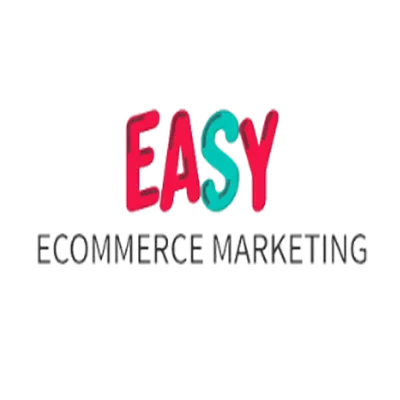What Is The Best SEO Audit Tool For Finding Opportunities To Improve Organic Traffic?
Unlocking the full potential of your website starts with understanding how search engines see it—and how users experience it. In this guide, we break down the best tools to supercharge your SEO audits, identify hidden technical SEO errors, and uncover rich opportunities to grow organic traffic.
We’re not just throwing names around. You’ll learn:
What makes a powerful SEO audit tool
The difference between technical SEO and on-page optimization
Which tools excel at revealing issues like broken links, duplicate content, or core web vitals
How to spot structured data, internal linking, and keyword tracking opportunities
Why some audits fail to address search intent and content freshness
How tools like Semrush, Ahrefs, and Screaming Frog stack up
The rising power of AI-powered SEO and actionable insights
If your goal is to uncover and act on data-driven SEO opportunities, you’ll walk away from this article with both the strategy and the toolkit.
The Silent Killer of Organic Growth? You Might Be Ignoring It
You may be optimizing product pages, publishing new blogs, and even using keywords well. But if you’re not regularly auditing your site’s SEO health, your efforts could be leaking traffic. Why?
Because site errors, slow page speed, weak internal linking, and outdated content silently chip away at your search rankings over time.
“What is the best SEO audit tool for finding opportunities to improve organic traffic?” The answer depends on your site’s structure, the scale of your content, and the kind of insights you need to grow.
At Easy Ecommerce Marketing, we work exclusively with growing ecommerce brands, and we’ve seen firsthand how the right audit can transform performance.
What Makes an SEO Audit Tool Worth Using?
Not all tools are created equal. A good SEO audit tool should be more than a checklist; it should serve as your strategic co-pilot.
Here’s what separates the useful from the exceptional:
Comprehensive crawling: Deep analysis of every crawlable page, image, and script.
Indexability checks: Identifies which pages are blocking bots and why.
Core Web Vitals tracking: Spotlights loading performance, visual stability, and interactivity.
Metadata analysis: Evaluates title tags, meta descriptions, and header structure.
Content optimization tips: Provides keyword suggestions and competitor benchmarks.
Technical insights: Covers issues like canonicalization, hreflang errors, and JavaScript SEO.
Exportable audit reports: Crucial for agencies or internal SEO reviews.
AI-powered suggestions: For scaling insights across thousands of pages.
If you’re an ecommerce brand or service provider looking to scale, these are the features that move the needle.
The Foundation: Free SEO Audit Tools That Actually Work
While paid tools dominate the conversation, some free options are surprisingly powerful. For example:
1. Google Search Console
As the source of truth for index coverage, click-through rates, and search performance, GSC remains essential. While it doesn’t offer full site crawling, it delivers insights straight from the engine you’re optimizing for.
Use it to:
Detect crawl issues and 404s
Identify mobile usability problems
Submit sitemaps and individual URLs
Track your SERP visibility over time
2. Easy Ecommerce Free SEO Audit
If you want a fast and focused audit tailored to ecommerce, our Free Audit Tool gives actionable next steps—no fluff, no jargon.
You’ll receive feedback on:
On-page optimization
Site structure
Technical SEO readiness
Key fixes for metadata, page speed, and user experience
Best-in-Class Tools for Deep SEO Audits
Let’s dive into a few industry-leading tools known for their depth and accuracy.
Semrush Site Audit
Best for: Comprehensive audits and competitive analysis
Semrush scans your site for over 140 issues. From crawlability and site performance to internal linking and structured data, it breaks everything down in a clean dashboard. Plus, their AI-powered insights save time by surfacing the most impactful fixes.
Use cases:
Compare site health over time
Generate visual reports for teams or clients
Uncover AI snippets and opportunities in zero-click searches
We often recommend Semrush for brands undergoing website redesigns or expanding into new markets.
Screaming Frog SEO Spider
Best for: Granular analysis and custom crawling
Running on your desktop, Screaming Frog mimics a search engine bot. It’s ideal for spotting duplicate content, redirect chains, and canonical tag issues. You can even integrate Google Analytics and PageSpeed Insights data into crawls.
Why it stands out:
It’s lightning-fast
You can crawl staging environments
Works well for diagnosing large product catalogs
If your ecommerce store has 500+ SKUs, Screaming Frog is a no-brainer for log file analysis and JavaScript rendering.
Go Beyond the Surface: Look at Behavior, Not Just Errors
While audits are often focused on fixing, the real growth comes from understanding why certain content underperforms. That’s where user behavior tracking and search intent analysis come in.
By pairing audits with behavioral insights, you can:
Re-optimize based on content decay detection
Address keyword cannibalization
Refresh outdated landing pages with better UX
Align CTAs with traffic sources for better conversions
This is especially important when using tools like Ahrefs, which allow you to map keyword opportunities against actual traffic trends and backlinks.
Want this level of clarity for your brand? Our SEO services combine audit tools, intent research, and creative strategy into a single solution.
SE Ranking
Best for: Flexible auditing and keyword tracking across multiple sites
What makes SE Ranking stand out is its custom audit segmentation. You can label audits, group them by business type or site section, and generate smart comparisons between crawls. It also includes:
Backlink analysis
On-page optimization scoring
Competitor gap analysis
SE Ranking’s core strength lies in its audit flexibility. Whether you manage a single ecommerce site or a portfolio of brand pages, the ability to slice audits by campaign or audience segment is a time-saver. Especially helpful for identifying keyword cannibalization across content types or product variations.
And for ecommerce brands looking to expand product lines? This is the kind of audit tool that lets you scale confidently.
Clearscope
Best for: Content refinement and AI-informed keyword targeting
While most audit tools focus on technical elements, Clearscope zooms in on content. Using AI-powered SEO models, it recommends the right keywords, questions, and length based on real SERP competitors.
This is especially powerful for brands creating:
Educational blog content
Landing pages built to convert
Optimized product descriptions
Here’s how Clearscope works in practice: Let’s say you’re optimizing your blog post on how to drive more ecommerce sales. Clearscope will suggest missing keywords, show search intent gaps, and surface citation opportunities to increase authority. It’s ideal for enhancing your E-A-T (Expertise, Authoritativeness, Trustworthiness).
SEOptimer
Best for: Simple audits with white-label reporting
SEOptimer excels in ease-of-use and reporting. If you’re a freelancer, agency, or small business doing client work, the white-label reporting features make this a smart pick.
What it includes:
Site-wide health scores
Mobile-friendliness and UX checks
Exportable audit reports in multiple formats
Embeddable audit tool for lead generation
Even for single-brand ecommerce shops, SEOptimer is valuable for regular checks on indexability, page speed, and site performance. It won’t replace something like Semrush or Ahrefs for advanced analysis, but it gets the job done fast—especially if you just need a quick health snapshot before launching a campaign.
ContentKing (now part of Conductor)
Best for: Real-time monitoring of website health
Ever fix something on your site only to find it broke again two weeks later? That’s where ContentKing shines. It’s a real-time SEO auditing platform that constantly crawls your site and alerts you of any critical changes—before Google catches them.
Use it to:
Catch 404 errors from deleted or updated pages
Monitor structured data changes
Track improvements to core web vitals
Automate change detection during A/B tests or site migrations
For ecommerce businesses with frequent updates to product pages or seasonal landing pages, real-time alerting can save massive amounts of lost traffic.
Pro Tip: Use ContentKing to monitor sudden drops in crawlability or indexing due to plugin updates, theme changes, or CMS bugs—especially during high-traffic sale seasons.
WebFX SEO Checker
Best for: Quick, free audits across key SEO categories
This tool is an excellent addition for beginners and small teams. It covers:
Site speed
Code analysis
Security
Crawl and indexation
Content optimization opportunities
It’s not meant to replace premium tools, but it’s a great “pulse check” before making site-wide changes or running promotions. We recommend using a free tool like this before investing in more complex suites, particularly if you're still refining your site structure optimization strategy.
What Happens After the Audit?
You’ve run your crawl. You’ve flagged issues. But now what?
Here’s how to turn insight into traction:
1. Prioritize by Impact
Use a simple framework:
Critical (sitewide issues): Indexing errors, broken JS, canonicalization failures
High ROI (UX + performance): Core Web Vitals, mobile-friendliness, internal linking
Ongoing (content): Outdated blog posts, thin product pages, missing schema
2. Map Issues to KPIs
If your goal is more sales, tie fixes to metrics like:
Bounce rate
Conversion rate
Average session duration
Indexed pages
This ensures you’re not just “fixing for fixing’s sake.”
3. Schedule Recrawls
SEO is never one-and-done. Whether you're using Ahrefs, Lighthouse, or Moz Pro, create a monthly cadence for monitoring. Automate where possible.
AI Is Changing the Audit Game—Fast
Today’s top SEO platforms are integrating AI-powered recommendations that surface actionable insights in seconds. You don’t need to be a technical SEO wizard to fix what matters.
Tools embracing AI-led audits:
Ahrefs AI Content Grader: Goes beyond keyword density and evaluates content depth, topical relevance, and readability.
Semrush Copilot: Offers real-time, AI-driven SEO suggestions right in your dashboard.
ContentShake AI (by Semrush): Helps ideate, outline, and optimize content from scratch—especially useful when refreshing product copy or blog content.
If your site has hundreds of SKUs, dozens of landing pages, or content that hasn’t been updated in a while, these tools help automate content freshness audits at scale.
“An AI audit doesn't just tell you what’s wrong—it tells you why it matters and what to do next.”
Strategic Pairings: Build a Full-Funnel SEO Audit Stack
No single tool gives you the whole picture. We recommend pairing tools for complementary insights:
Audit GoalRecommended ToolsTechnical Site HealthScreaming Frog, Google Search Console, LighthouseContent & On-Page OptimizationClearscope, SE Ranking, AhrefsBacklink & Competitor AnalysisSpyFu, BuzzSumo, SemrushReal-Time MonitoringContentKing / ConductorQuick Pulse ChecksWebFX SEO Checker, Easy Ecommerce Free Audit
This layered approach ensures you’re not missing opportunities hidden behind surface-level metrics.
Advanced Auditing Techniques (That Actually Work)
1. Log File Analysis
This is one of the most overlooked tactics. By reviewing actual crawl logs from search bots, you can see:
How often Google crawls each page
Which pages are being ignored
If your crawl budget is being wasted on low-priority content
When to use it: Sites with 500+ pages, international SEO, or frequent content updates.
2. Zero-Click Search Optimization
With more answers being shown directly on the SERP, optimizing for AI snippets, featured snippets, and structured answers has become essential.
Focus areas:
Schema markup (FAQ, How-to, Product)
Clear headers and formatting
Question-style content (targeting PAA boxes)
3. Search Intent Mapping
Not all keywords mean the same thing. Auditing your content for search intent alignment is now a must.
Ask:
Is this a commercial, transactional, or informational keyword?
Does the page match the expected intent?
Are CTAs aligned with what the user is likely looking for?
When paired with tools like BuzzSumo and SE Ranking, this approach helps uncover content gaps and competitive opportunities fast.
Your Ecommerce SEO Audit Playbook
If you're selling your own brand online, your site structure, content, and technical health must work together. Here’s how to turn audit data into growth:
✅ Step 1: Benchmark Your Site
Use our Free Audit Tool for a quick health snapshot. This helps prioritize next actions by severity and impact.
✅ Step 2: Choose 2-3 Tools for Depth
For example:
Semrush for comprehensive diagnostics
Screaming Frog for deep crawling
Clearscope for content scoring
✅ Step 3: Run Monthly SEO Health Checks
Use tools like ContentKing for automated checks, especially during campaigns or seasonal changes.
✅ Step 4: Link Fixes to Revenue
Don’t just fix things because the tool says so. Align audits with key outcomes:
More organic traffic to PDPs
Higher conversion from blog to cart
Reduced bounce rate on product collections
If you’re unsure how to turn audits into strategy, explore our SEO services. We don’t just find problems—we help you solve them with your bottom line in mind.
Final Thoughts
So, what is the best SEO audit tool for finding opportunities to improve organic traffic?
There is no single answer. The best audit strategy is multi-layered, blends automation with insight, and is tailored to your business goals.
Whether you're focused on growing organic traffic, improving user experience metrics, or building a solid foundation for long-term visibility—your SEO audit tool stack is the cornerstone.
Need a second opinion? Let’s take a look together. Get your free SEO audit and uncover what’s holding your site back today.
Frequently Asked Questions: SEO Audit Tools for Organic Traffic Growth
Here’s a curated list of the 10 most frequently asked questions about finding the best SEO audit tool to grow organic traffic—covering areas we haven’t already explored in the main article.
1. How often should I run an SEO audit on my website?
Ideally, you should run a comprehensive SEO audit every quarter, or monthly if your site has frequent content updates, new product launches, or regular technical changes. Real-time monitoring tools like ContentKing can help keep tabs in between full audits.
2. What’s the difference between a site crawl and an SEO audit?
A site crawl is the process of scanning a website’s pages and assets, typically done by a bot. An SEO audit uses that crawl data (and more) to assess SEO performance, identify issues, and recommend fixes. Think of a crawl as raw data and the audit as analysis.
3. Can SEO audits help improve conversions as well as traffic?
Yes. While SEO audits primarily focus on driving organic traffic, they often reveal UX and content issues—like slow load times or unclear CTAs—that directly impact conversion rates. A strong audit can align both SEO and conversion rate optimization (CRO) efforts.
4. Are there SEO audit tools specifically for ecommerce websites?
Absolutely. Tools like SEOptimer, Screaming Frog, and our ecommerce SEO audit tool are tailored to detect ecommerce-specific issues such as duplicate product content, category-level indexing problems, and product schema errors.
5. Can I audit just one page or product instead of my whole site?
Yes. Tools like Clearscope, Lighthouse, and Google Search Console’s URL Inspection tool let you run audits at a page level, which is ideal for high-priority pages like product detail pages or landing pages.
6. Do SEO audit tools detect manual penalties from Google?
Most tools won't detect manual penalties directly. For that, you'll need to check the Manual Actions report in Google Search Console. However, a sharp drop in organic visibility flagged by audit tools could indicate a possible penalty.
7. Is it better to use one all-in-one SEO platform or several specialized tools?
It depends on your goals. All-in-one platforms like Semrush are excellent for centralizing audits and reporting. But combining tools (e.g., Screaming Frog + Clearscope + Ahrefs) offers deeper insights, especially if your site is complex or content-heavy.
8. How do I know if my audit tool is using up-to-date ranking factors?
Choose tools that integrate with Google’s core metrics or use trusted data sources (e.g., PageSpeed Insights, Core Web Vitals, Search Console). Also look for tools that mention updates related to AI-generated search results or Google’s algorithm changes.
9. Are SEO audit tools useful for non-English or international websites?
Yes—but not all tools support hreflang tags or international SEO analysis equally. Tools like Semrush, Ahrefs, and SE Ranking have strong multi-language and geo-targeting features for auditing global content.
10. Can I use SEO audit tools to monitor my competitors?
Definitely. Many tools like SpyFu, BuzzSumo, and Ahrefs allow for competitor analysis, letting you see how your rivals rank, what keywords they target, and where they’re earning backlinks. This can uncover traffic opportunities you’re missing.