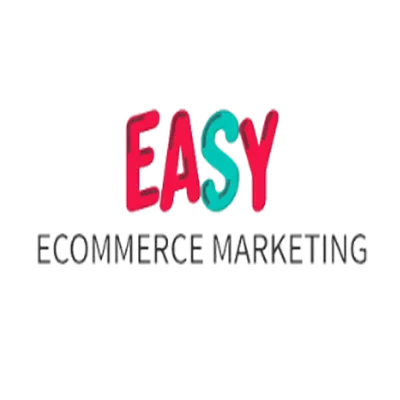Which Are The Best SEO Tools For A Beginner?
For anyone starting their journey into the world of search engine optimization (SEO), choosing the right tools can make all the difference. The right SEO tools provide essential insights, guide you in implementing changes, and help you monitor performance, making SEO more approachable and effective. This guide explores the best beginner-friendly SEO tools, covering both free and paid options that help simplify keyword research, on-page SEO, technical optimization, and competitor analysis. By the end, you'll know which tools to use to set up your SEO foundation, maximize traffic, and optimize your content with ease.
Introduction to SEO Tools for Beginners
Starting with SEO can seem complex. You’re juggling multiple elements—keyword research, technical SEO, on-page optimization, and monitoring search engine results. The good news? Numerous tools are designed specifically for beginners to ease this process.
Why SEO Tools Matter
SEO tools are the key to streamlining your SEO tasks and enhancing website performance. For instance, keyword research tools uncover search terms that people are actively looking for, helping you create content that resonates with your target audience. Technical SEO tools can identify indexing issues and broken links, while on-page SEO tools assist with optimizing meta tags and improving site structure. Together, these tools form a solid foundation for your SEO strategy.
"The right SEO tools provide essential data and insights that help beginners implement effective SEO strategies with confidence."
For additional guidance on SEO content planning, check out our dedicated services page designed to support beginners in getting started.
Essential Tools to Start Your SEO Journey
Let’s break down some of the essential tools every beginner should consider. These tools address different aspects of SEO—from understanding user behavior and tracking traffic sources to ensuring your website is properly indexed and optimized.
1. Google Analytics and Google Search Console – Foundation Tools
Every beginner should start with these two powerful, free tools. Together, they provide insights into organic search traffic, user behavior, and site performance.
Google Analytics: This tool helps track traffic sources, bounce rate, and conversion tracking, providing an overview of how users interact with your website. By identifying top-performing pages, you can develop a stronger SEO strategy.
Google Search Console: This tool is invaluable for SEO performance tracking. It highlights indexing issues, keyword rankings, and click-through rates (CTR), helping you monitor your website’s visibility on search engines.
These foundational tools offer valuable insights that can guide your initial steps in SEO, especially when paired with our free audit to pinpoint specific areas for improvement.
2. Ubersuggest – Keyword Research Simplified
Ubersuggest is a user-friendly tool designed for keyword research and content optimization. It provides essential data on keyword difficulty, search volume, and CPC—crucial metrics for selecting keywords that match your SEO goals. With Ubersuggest, beginners can:
Discover long-tail keywords with less competition, making it easier to rank for valuable search terms.
Access insights into keyword trends to stay on top of popular topics.
Evaluate competing content to understand which topics resonate well within your niche.
Using Ubersuggest helps beginners find competitive keywords and develop a content strategy that aligns with search intent, a fundamental part of any SEO-friendly content creation.
3. Yoast SEO – On-Page Optimization Made Simple
For websites built on WordPress, Yoast SEO is one of the best tools for on-page SEO. The tool provides a checklist that helps you improve meta descriptions, optimize keyword usage, and enhance readability. Here’s what Yoast SEO covers:
Meta Tags and Headers: Yoast helps structure your content, so it’s easily understandable by search engines.
Internal Linking: It suggests pages to link within your content, helping improve your site structure.
Content Analysis: Yoast scores your content based on keyword density and readability, which are essential for SEO-friendly content creation.
Optimizing your content with Yoast ensures your web pages are well-structured and keyword-optimized, setting you up for improved search engine visibility.
4. SiteGuru – Automated Site Audits and Performance Tracking
SiteGuru is a versatile tool for beginners looking to stay on top of SEO essentials with minimal effort. It integrates with Google Analytics and Google Search Console to deliver weekly site audits, tracking progress and identifying opportunities for improvement.
Weekly Audits and Recommendations: SiteGuru provides actionable steps, helping you prioritize tasks such as fixing broken links, improving page speed, and addressing indexing issues.
SEO Health Score: The tool assigns a score based on site health, giving you a quick overview of what’s working and what needs improvement.
Keyword Tracking: By tracking your keyword rankings over time, you can see which content strategies drive results.
The ease of use and automated updates make SiteGuru a valuable asset for beginners who want an overview of their site’s health and actionable SEO tasks.
5. AnswerThePublic – Content Inspiration and Optimization
Generating content ideas that resonate with your audience is essential. AnswerThePublic takes a unique approach by aggregating questions, prepositions, and comparisons people are searching for related to your target keyword. This tool is perfect for:
Identifying questions people ask related to your keywords.
Uncovering related search terms to expand your keyword strategy.
Gaining insights into user intent, which is key for optimizing content that aligns with what your audience wants.
With these content insights, you can craft pages that answer your audience’s questions, improving your chances of appearing in featured snippets on the SERP and boosting engagement.
Advanced SEO Tools for Growing Beyond the Basics
Once you've mastered foundational tools, it’s time to explore options that will give you deeper insights into your website’s performance, your competitors’ strategies, and technical elements crucial for ranking success. This section dives into powerful tools that handle competitor analysis, backlink analysis, and technical SEO audits. Leveraging these tools can help you create a more data-driven SEO strategy and set your site up for long-term growth.
6. Ahrefs – Competitor and Backlink Analysis Powerhouse
For beginners ready to explore the competitive landscape, Ahrefs is a robust tool for uncovering backlink opportunities and evaluating competitor strategies. Ahrefs excels in providing comprehensive data on:
Backlink Analysis: Understand where competitors are earning their links and identify potential link-building opportunities for your own site.
Keyword Gap Analysis: Ahrefs reveals keywords that competitors rank for but that you don’t, allowing you to find new competitive keywords to target.
Content Explorer: Discover high-performing content in your niche, guiding you on popular topics and content ideas that attract organic traffic.
Ahrefs is a go-to for backlink analysis and competitor analysis, giving beginners a clear picture of where to focus to close gaps in the market. An effective backlink strategy also enhances domain authority, which can significantly impact rankings over time.
7. SEMrush – A Holistic Approach to SEO Monitoring and Competitive Research
SEMrush is another all-in-one platform that helps with both beginner and advanced SEO needs. While it provides powerful features for keyword research, SEMrush also excels in tracking the SEO performance of your site over time and monitoring competitors' activities.
Key features include:
Site Audits: SEMrush's automated site audit tool finds errors like broken links, meta tag issues, and Core Web Vitals concerns.
Position Tracking: Track the ranking of your targeted keywords, allowing you to observe how your strategies are paying off.
Competitor Analysis: Get insights into competitors’ organic traffic, paid advertising strategies, and keyword rankings, which can help you refine your own approach.
For a beginner looking to get a holistic view of their SEO efforts and keep tabs on competitors, SEMrush offers a range of features that make SEO monitoring straightforward and data-rich.
8. Screaming Frog – Essential Technical SEO Tool for Site Crawling
When it comes to technical SEO, Screaming Frog is a popular choice for beginners wanting to perform detailed site audits. Screaming Frog’s website crawling function allows you to inspect your website’s structure, find technical issues, and optimize on a deeper level.
Here’s how Screaming Frog supports technical SEO:
Identifying Broken Links: Locating broken links across your site to avoid losing link equity and improve user experience.
Meta Tags and Content Optimization: Finds missing or duplicated meta descriptions and titles, making on-page SEO optimization simpler.
Structured Data and Schema: Helps check your structured data, ensuring your site is prepared for rich snippets in search results.
Page Speed Insights: Analyze page load times and spot areas for improvement, which can impact Core Web Vitals and overall site performance.
A well-maintained technical SEO foundation ensures search engines can crawl and index your site effectively, leading to better rankings and user experience.
"Technical SEO is the backbone of any successful SEO strategy, and a tool like Screaming Frog simplifies the process for beginners and experts alike."
9. LowFruits – Keyword Research with a Focus on Low-Competition Keywords
LowFruits is a keyword research tool specifically designed to help beginners uncover low-competition keywords that are easier to rank for. For those still developing their site authority, targeting lower-competition terms is a strategic way to build visibility without competing against high-authority sites.
SERP Analysis: LowFruits evaluates the SERP to reveal weak spots, showing keywords where competitors with low domain authority are ranking.
Long-Tail Keyword Suggestions: Find keywords that match specific user intent, often with lower competition, which is ideal for beginners focused on SEO for small businesses.
Content Ideas and Clusters: Generate keyword clusters and explore content ideas to cover a broad range of relevant search terms in your niche.
Using LowFruits, beginners can uncover keyword opportunities with high relevance and moderate to low competition, making it an ideal tool for planning out content strategies that build organic traffic incrementally.
10. Keywords Everywhere – A Handy Tool for Quick Keyword and CPC Insights
Keywords Everywhere is a browser extension that provides on-the-go keyword research insights directly within the Google search results. For beginners looking for fast, user-friendly SEO tools, Keywords Everywhere displays key metrics like search volume, CPC (Cost per Click), and keyword difficulty.
Keyword Metrics at a Glance: See search volume and CPC for each keyword, making it easy to choose the right terms.
Related Keywords and Suggestions: Quickly identify similar keywords, related searches, and potential content ideas.
Historical Data: Track keyword popularity trends over time to understand if a term’s interest is rising or falling.
Ideal for beginners, this lightweight tool is an easy way to check the viability of keywords in real time, especially for those focusing on organic SEO as well as paid strategies.
11. Yoast SEO – A Crucial Tool for On-Page SEO on WordPress
While we've touched on Yoast SEO before, its powerful on-page optimization features warrant further mention. Yoast simplifies the process of optimizing individual pages and blog posts, particularly for WordPress users.
Here’s why Yoast SEO is essential:
SEO Content Recommendations: Provides content recommendations to ensure your posts meet on-page SEO standards, such as keyword density and readability.
Internal Linking Suggestions: Automatically suggests internal links to enhance site structure and improve navigation.
XML Sitemap Generation: Generates sitemaps to improve site indexing, a critical step for getting your content discovered by search engines.
By using Yoast SEO, you can fine-tune each page’s SEO elements, ensuring your content is both user-friendly and optimized for SERP visibility.
Optimizing SEO Performance and Tracking Progress
Now that we’ve covered essential and advanced SEO tools, it's time to focus on performance tracking and ongoing optimization. Consistent tracking and analysis of your SEO efforts allow you to understand what’s working, what needs improvement, and how to maintain visibility in search results over time. This final section will guide you through tools for performance tracking, content planning, and local SEO, rounding out your beginner-friendly SEO toolkit.
12. SiteGuru – Weekly Audits and Prioritization
SiteGuru provides a comprehensive approach to SEO monitoring by conducting regular audits and sending prioritized SEO tasks directly to your inbox. With its integration with Google Analytics and Google Search Console, SiteGuru ensures you’re always up to date on your site’s health and performance.
Key features of SiteGuru include:
Weekly Site Audits: SiteGuru performs in-depth site audits, flagging technical SEO issues like broken links and missing meta tags.
Prioritized Recommendations: Based on your website’s health, SiteGuru highlights the most important tasks for you, helping you focus on high-impact improvements.
Content and SEO Score: SiteGuru assigns an SEO health score, giving you a quick overview of your site’s strengths and areas for improvement.
For beginners managing multiple aspects of a website, SiteGuru is an ideal tool for maintaining SEO progress and addressing issues as they arise.
13. KWFinder – Finding Relevant, Low-Competition Keywords
KWFinder is an excellent tool for finding long-tail keywords that are relevant to your niche and easier to rank for. It’s designed for those looking to boost visibility with minimal competition, making it particularly useful for beginners and small business owners.
Features of KWFinder include:
Search Volume and Difficulty Metrics: KWFinder provides in-depth metrics on keyword difficulty and search volume, helping you choose terms that are realistic to rank for.
Competitor Keyword Analysis: Analyze which keywords your competitors are targeting, allowing you to adjust your strategy accordingly.
Local SEO Support: KWFinder includes location-based data, enabling you to focus on local SEO if that’s part of your strategy.
With KWFinder, you can develop a keyword strategy tailored to your level of competition, whether you’re targeting national or local audiences.
14. PageSpeed Insights – Essential for Technical Optimization
Page speed is a ranking factor that directly impacts both SEO and user experience. PageSpeed Insights by Google is a free tool that helps analyze your Core Web Vitals and overall page load times, providing suggestions for improvements that make your site faster and more accessible.
How PageSpeed Insights benefits your SEO:
Load Time Analysis: It identifies how long it takes for your pages to load on different devices, highlighting areas where performance can be enhanced.
Core Web Vitals: PageSpeed Insights evaluates metrics like Largest Contentful Paint (LCP) and Cumulative Layout Shift (CLS), which are critical for ranking.
Actionable Recommendations: The tool provides specific actions to improve load times, from image compression to server response time, making it easier for beginners to enhance technical SEO.
Optimizing page speed can reduce bounce rate and increase the likelihood of higher rankings, contributing positively to user experience and SEO performance.
15. Wordstream Free Keyword Tool – Supplementary Keyword Research
The Wordstream Free Keyword Tool is a user-friendly option for beginners to quickly identify keywords with solid traffic potential. While it’s primarily designed for paid campaigns, its data can also be valuable for organic SEO.
Key uses of the Wordstream tool include:
Quick Keyword Ideas: Generate a list of keyword suggestions based on initial terms, helping you expand your keyword pool.
Cost per Click (CPC) and Search Volume: Access CPC and search volume data, which can guide both organic and paid strategies.
Niche-Specific Keywords: The tool focuses on niche keywords, making it ideal for SEO for small businesses or beginners who want to find unique, targeted terms.
Wordstream’s keyword tool is excellent for broadening your keyword strategy, ensuring you’re not missing out on opportunities to reach a wider audience.
16. Local SEO Tools – Google My Business and Moz Local
For those focused on attracting nearby customers, local SEO tools are essential. Google My Business and Moz Local help ensure your business information is accurate and optimized for local search queries.
Google My Business: Claiming and optimizing your Google My Business profile ensures your business appears in local search results and on Google Maps, driving more foot traffic and online inquiries.
Moz Local: Moz Local helps manage your business information across various directories, ensuring consistency and increasing your chances of ranking in local searches.
By leveraging these tools, beginners can improve their visibility in local SEO results, making it easier for local customers to discover and engage with their brand.
"Local SEO tools help businesses optimize their presence for nearby customers, which is crucial for small businesses and brick-and-mortar stores."
Wrapping Up: Building Your Beginner-Friendly SEO Toolkit
Embarking on an SEO journey can be daunting, but with the right tools, beginners can create a well-rounded SEO strategy that drives results. Start by using Google Analytics and Google Search Console for foundational insights, then layer on additional tools like Ahrefs for competitor insights and PageSpeed Insights for technical performance. Whether you’re focused on keyword research, backlink building, or local SEO, these tools empower you to build and grow your online presence effectively.
For a personalized strategy and expert guidance, consider exploring the services offered on our Easy E-commerce Marketing website to further refine your approach and maximize your SEO potential.
With consistency, strategic tracking, and the right SEO tools, you’re well-equipped to grow your website, enhance visibility, and drive meaningful results for your brand.
FAQ: Common Questions About the Best SEO Tools for Beginners
1. What are the best free SEO tools for beginners?
Some of the best free SEO tools for beginners include Google Analytics, Google Search Console, Ubersuggest, and AnswerThePublic. These tools provide essential features like traffic analysis, keyword suggestions, and content ideas without requiring a subscription.
2. Can beginners effectively use advanced SEO tools like Ahrefs and SEMrush?
Yes, beginners can use tools like Ahrefs and SEMrush by starting with basic functions such as keyword research, competitor analysis, and site audits. These tools have extensive guides and tutorials to help beginners gradually learn and make the most of their features.
3. How can SEO tools help me with keyword research if I'm new to SEO?
SEO tools simplify keyword research by providing search volume, competition level, and keyword suggestions based on initial terms. For example, Ubersuggest and KWFinder highlight long-tail keywords, which are often easier for beginners to rank for.
4. Are paid SEO tools worth the investment for beginners?
Paid SEO tools like SEMrush and Ahrefs offer advanced insights, such as detailed competitor analysis and backlink tracking. For beginners serious about long-term SEO, investing in these tools can be beneficial as they streamline complex tasks. However, free tools are sufficient for those just getting started.
5. How often should I use SEO tools to monitor my website’s performance?
For consistent progress, use SEO tools to monitor your website’s performance weekly or monthly. Tools like SiteGuru can automate weekly audits and send you updates, making it easier to stay informed without constantly checking.
6. What is the best SEO tool for technical SEO if I have limited knowledge?
Screaming Frog is a popular tool for beginners starting with technical SEO. It identifies broken links, missing meta tags, and duplicate content, providing a clear action plan to improve site structure. Google Search Console also helps beginners monitor technical issues related to indexing and crawling.
7. Can SEO tools help with content planning for beginners?
Yes, tools like AnswerThePublic and LowFruits generate topic ideas based on user searches, helping you understand audience interests. These tools are ideal for beginners planning SEO-friendly content that targets popular search queries and long-tail keywords.
8. Which SEO tools should I use to improve local SEO?
For local SEO, Google My Business is essential to appear in local search results and on Google Maps. Moz Local is also useful as it manages your business information across multiple directories, increasing your chances of ranking locally.
9. Is there an SEO tool that can help me with both organic and paid search strategies?
Wordstream Free Keyword Tool and SEMrush are useful for managing both organic and paid search campaigns. They provide insights into keyword competition and CPC (Cost per Click), making it easier to balance your SEO and paid efforts.
10. How can I tell if my SEO tools are making a difference in my site’s performance?
To measure impact, track key metrics like organic search traffic, keyword rankings, and conversion rates over time. Using tools like Google Analytics for traffic sources and Google Search Console for keyword positions helps you see the results of your SEO efforts and adjust as needed.