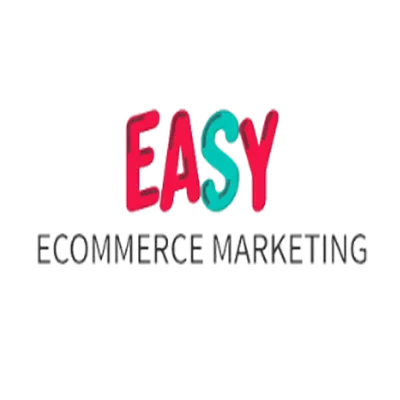Which Paid SEO Tools Provide The Best Value For Money?
Unlocking the potential of your website often comes down to using the right tools for the job. SEO tools are essential for improving your site's visibility, tracking performance, and outranking competitors. But with so many options on the market, how do you know which paid SEO tools provide the best value for money? In this guide, we dive into the best SEO software solutions, focusing on tools that balance affordability and functionality.
We'll cover essential features like keyword research, rank tracking, content optimization, and backlink analysis, helping you make an informed decision. Whether you're a small business owner, digital marketer, or ecommerce site owner, this guide will help you find tools that fit your SEO budget planning without compromising on results.
Why Paid SEO Tools Are Worth the Investment
When it comes to improving your website’s search engine visibility, using paid SEO tools can give you a significant advantage. While there are plenty of free options available, paid tools provide deeper insights, better accuracy, and enhanced automation capabilities that save time.
Here’s why you should consider investing in paid SEO software:
Data-Driven SEO Insights: Paid tools offer more accurate keyword data, SERP analysis, and competitor insights, enabling you to make better-informed decisions.
Time-Saving Automation: SEO workflow automation features streamline tasks like backlink monitoring, site audits, and content optimization.
Comprehensive Reporting: Generate custom SEO reports to track performance and share results with stakeholders.
Improved ROI: Investing in scalable SEO solutions leads to better rankings, increased traffic, and ultimately higher revenue.
Looking for a personalized recommendation? Visit our FreeSEOAudit to see where your site stands and discover how the right tools can make a difference.
Top Features to Look for in Paid SEO Tools
Choosing the right tool depends on your unique needs, but there are key features that any good SEO software should include. Here are some must-have functionalities:
Keyword Research Tools
Effective keyword research is the foundation of any SEO strategy. Look for tools that provide search volume tracking, keyword difficulty analysis, and long-tail keyword suggestions.Rank Tracking
Keeping track of your website’s rankings for target keywords is essential for measuring your progress. Paid rank tracking tools offer real-time updates and historical data.Content Optimization Tools
Content plays a huge role in SEO success. Tools that provide content ideation, optimization recommendations, and readability checks can help improve your on-page SEO efforts.Backlink Analysis
Building a strong backlink profile is crucial for improving domain authority. Look for tools that analyze backlinks, identify toxic links, and provide link-building opportunities.
For ecommerce businesses, integrating SEO with your overall marketing strategy is crucial. Explore our Services to see how we help businesses like yours scale with SEO.
The Best Paid SEO Tools for Value and Performance
Here’s a breakdown of some of the top paid SEO tools on the market, based on their features, pricing, and overall value.
1. Ahrefs – Comprehensive SEO Suite
Ahrefs is one of the most popular all-in-one SEO platforms. It’s known for its powerful backlink analysis and keyword research tools, making it a favorite among digital marketers.
Pros: Robust backlink database, detailed rank tracking, and site audit tools.
Cons: Higher price point compared to some competitors.
Ideal for: Competitor analysis, backlink monitoring, and SEO reporting.
2. Semrush – Versatile SEO and Marketing Tool
Semrush offers a wide range of tools for keyword research, rank tracking, content optimization, and more. It also includes features for managing paid search campaigns, making it a valuable tool for digital marketing teams.
Pros: Extensive feature set, great for both SEO and PPC.
Cons: The interface can be overwhelming for beginners.
Ideal for: Comprehensive SEO strategies, including content marketing and digital advertising.
3. Moz Pro – Trusted All-in-One SEO Platform
Moz Pro is one of the longest-standing players in the SEO software space, offering a well-rounded toolset that covers keyword research, rank tracking, backlink analysis, and on-page optimization. Its beginner-friendly interface and strong reputation make it a popular choice for both small businesses and larger agencies.
Pros:
Comprehensive site audit tools for technical SEO fixes.
Solid keyword research capabilities, including SERP analysis.
Reliable backlink analysis, often more precise for English-speaking markets.
Cons:
Pricier compared to some competitors with similar features.
Lacks some automation and AI-driven insights found in newer tools.
Best for: Businesses looking for a well-established, all-in-one SEO platform with a focus on technical SEO and keyword research.
4. Surfer SEO – Content Optimization Made Simple
Surfer SEO is designed specifically for content marketers and creators who want to ensure their pages are optimized to rank high in search results. It compares your content against top-ranking competitors, providing actionable recommendations to improve your content’s structure and relevance.
Pros:
Excellent for optimizing blog posts and landing pages.
Provides real-time recommendations while writing.
Includes a content planner for topic ideation.
Cons:
Limited to content-focused SEO — lacks robust backlink or technical SEO tools.
Pricing has increased significantly in recent years.
Best for: Digital marketers and content creators looking to improve on-page SEO without diving into technical complexities.
5. SE Ranking – Affordable All-in-One SEO Tool
SE Ranking is a versatile tool that offers a great balance between affordability and functionality. It covers all the basics, including rank tracking, keyword research, backlink analysis, and competitor tracking, making it an ideal choice for small to medium-sized businesses.
Pros:
Affordable compared to other all-in-one platforms.
Provides local SEO tracking, making it suitable for location-based businesses.
Offers white-label reporting, useful for agencies.
Cons:
Interface can be overwhelming for beginners.
Some data points, particularly backlink analysis, aren’t as comprehensive as Ahrefs or Moz.
Best for: Small businesses and agencies seeking an affordable, scalable SEO tool with comprehensive features.
6. Majestic – Powerful Backlink Analysis Tool
Majestic focuses almost exclusively on backlink analysis, providing detailed insights into your site’s link profile. It’s well-regarded for its proprietary metrics — Trust Flow and Citation Flow — which help assess the quality and relevance of backlinks.
Pros:
Best-in-class backlink data with historical trends.
Provides niche metrics that aren’t available in other tools.
Allows users to visualize their backlink profile through interactive charts.
Cons:
Limited features outside of backlink analysis.
The interface is not as user-friendly as newer SEO tools.
Best for: Businesses focused on link-building strategies and needing detailed backlink insights.
7. AnswerThePublic – Keyword Research with a Twist
AnswerThePublic is a unique tool that visualizes keyword ideas in a way that shows what real people are searching for. Instead of focusing solely on search volume, it provides content ideation ideas in the form of questions, comparisons, and phrases.
Pros:
Excellent for finding long-tail keyword opportunities.
Provides a unique visual layout for brainstorming content ideas.
Affordable pricing, especially for businesses on a budget.
Cons:
Limited to keyword research — lacks rank tracking and site audits.
Search data is primarily based on Google, with few additional integrations.
Best for: Content marketers looking for fresh, user-driven keyword ideas to fuel blog posts and landing pages.
8. Ubersuggest – Budget-Friendly SEO Tool for Beginners
Ubersuggest, developed by Neil Patel, is one of the most cost-effective SEO tools on the market. It provides basic features like keyword research, site audits, and backlink analysis, making it an excellent entry-level tool for small businesses and freelancers.
Pros:
Affordable pricing with a lifetime access option.
User-friendly interface, ideal for beginners.
Includes content ideas and competitor insights.
Cons:
Limited compared to premium tools like Ahrefs or SEMrush.
Data can sometimes lag behind more established platforms.
Best for: Small businesses and entrepreneurs looking for an affordable way to get started with SEO reporting and keyword tracking.
9. Screaming Frog – The Go-To Tool for Technical SEO Audits
Screaming Frog is a desktop-based site audit tool that crawls your website, identifying technical SEO issues like broken links, duplicate content, and missing metadata. It’s a favorite among SEO professionals for its speed and depth of analysis.
Pros:
Excellent for technical SEO fixes.
Highly customizable crawls to suit your site’s needs.
Integrates with Google Analytics and Google Search Console.
Cons:
The interface can feel dated and is not beginner-friendly.
Requires a desktop installation and can be resource-intensive.
Best for: Technical SEO specialists and web developers focused on fixing on-page SEO issues at scale.
10. BrightLocal – Perfect for Local SEO
For businesses that rely on local customers, BrightLocal is a must-have tool. It offers local rank tracking, Google My Business insights, and citation management, making it easy to optimize your site for local search.
Pros:
Local SEO tools that are tailored to small businesses.
Tracks rankings across different locations.
Offers review monitoring to keep track of customer feedback.
Cons:
Focused solely on local SEO — not a comprehensive tool.
Can get expensive for businesses managing multiple locations.
Best for: Brick-and-mortar businesses and local service providers looking to improve local search visibility.
11. Clearscope – Content Optimization at Its Best
Clearscope is designed for content optimization, helping marketers create content that’s highly relevant to search queries. It’s a favorite among content marketers who want to write articles that rank well on Google.
Pros:
Provides real-time content optimization scores.
Helps with semantic keyword integration.
Ideal for content generation and topic ideation.
Cons:
Pricing is higher compared to other content tools.
Limited to content-focused SEO — lacks backlink and technical features.
Best for: Content marketers looking to improve the SEO performance of their articles and landing pages.
Choosing the Right SEO Tool Based on Your Needs
By now, you’ve seen that there’s no one-size-fits-all solution when it comes to SEO tools. Your choice should depend on your business needs and goals:
For content marketers: Tools like Surfer SEO and Clearscope are excellent for optimizing articles.
For technical SEO: Tools like Screaming Frog and Sitebulb are perfect for finding and fixing site issues.
For link-building strategies: Ahrefs and Majestic are unbeatable in backlink analysis.
Looking for a tailored recommendation? Our FreeSEOAudit provides actionable insights on the tools you need to improve your website’s SEO performance.
Final Thoughts on Choosing Paid SEO Tools
Investing in the right paid SEO tools can make a significant difference in your website's success. While free tools have their place, subscription-based SEO tools provide the depth, accuracy, and automation that modern businesses need to stay competitive.
As you choose your tools, consider factors like SEO ROI, scalability, and ease of integration with other platforms. Most importantly, pick tools that align with your SEO strategy and provide actionable insights to drive real results.
FAQ: Choosing Paid SEO Tools That Provide the Best Value for Money
Below are the 10 most frequently asked questions regarding paid SEO tools and their value for money that weren't directly covered in the article. This section will help you make informed decisions based on your specific needs.
1. Are paid SEO tools better than free ones?
Yes, paid SEO tools generally provide more comprehensive features, accurate data, and actionable insights compared to free tools. They offer advanced functionalities like backlink analysis, site audits, and keyword tracking that free tools often limit. Paid tools also save time by automating repetitive tasks and providing customizable reports.
2. How do I calculate the ROI of an SEO tool?
To calculate the SEO ROI of a tool, consider the following factors:
Cost of the tool (monthly or annual subscription).
Increased website traffic generated after implementing the tool’s insights.
Conversion rate (how many visitors become paying customers).
Average order value or revenue per customer.
By comparing these figures, you can determine whether the tool is worth the investment based on your business outcomes.
3. What’s the difference between an all-in-one SEO tool and a specialized tool?
All-in-one SEO tools (like SEMrush and Ahrefs) cover a broad range of SEO functionalities, including keyword research, rank tracking, site audits, and backlink analysis.
Specialized tools focus on specific aspects of SEO, such as Screaming Frog for technical audits or Surfer SEO for content optimization.
If you need a wide range of features, go for an all-in-one platform. For a more focused approach, consider specialized tools.
4. Which paid SEO tool is best for beginners?
For beginners, Ubersuggest and Mangools are great options. They offer:
User-friendly interfaces.
Affordable pricing.
Step-by-step guides to help users understand SEO best practices.
These tools provide the basics without overwhelming beginners with too much data.
5. Can I cancel my subscription to a paid SEO tool at any time?
Most subscription-based SEO tools allow users to cancel at any time. However, cancellation policies vary:
Monthly plans usually allow cancellation at any point without penalties.
Annual plans might lock you in for the entire year, or charge a cancellation fee.
Always review the terms of service before subscribing.
6. How often should I use an SEO tool to see results?
Consistency is key to seeing results with any SEO tool. Here’s a general guideline:
Daily: Track keyword rankings and check for new backlinks.
Weekly: Run site audits and monitor technical SEO issues.
Monthly: Generate custom SEO reports and analyze your competitors.
The more regularly you use these tools, the faster you’ll notice improvements in your website’s performance.
7. Which SEO tools offer the best competitor analysis?
For competitor analysis, the best tools are:
Ahrefs – Excellent for backlink analysis and content gap discovery.
SEMrush – Offers detailed reports on your competitors’ keyword strategies and domain performance.
BuzzSumo – Great for analyzing competitor content performance.
These tools provide actionable insights to help you outrank your competition.
8. Do SEO tools integrate with Google Analytics and Search Console?
Yes, many paid SEO tools integrate with Google Analytics and Google Search Console, allowing you to:
Combine SEO data with website performance metrics.
Track traffic from organic search.
Identify technical SEO issues directly from Google’s reports.
Popular tools like SE Ranking, Screaming Frog, and Moz Pro offer seamless integrations.
9. Are there any hidden costs associated with paid SEO tools?
Some tools may have hidden costs beyond the subscription fee. These can include:
Add-ons or premium features.
Usage limits on keyword searches or reports.
Additional user licenses if your team grows.
Before subscribing, check the tool’s pricing page to ensure you’re aware of any limitations or extra charges.