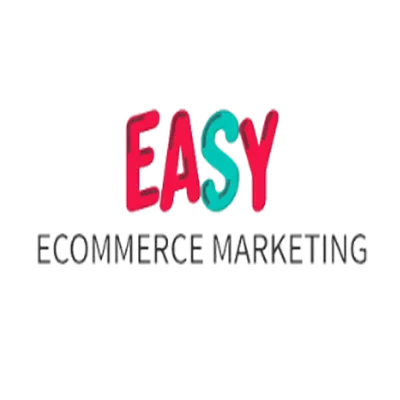Why Are YouTube Thumbnails Important For Your YouTube Videos?
In this guide, discover why a single image can make or break your video’s success on YouTube. We explore how thumbnails affect click-through rate (CTR), viewer engagement, and traffic generation. Learn design best practices including custom thumbnail creation, strategic use of color, and mobile adaptability. Dive into the psychology of curiosity and anticipation to grab attention, and see how performance tracking through YouTube Analytics reveals which thumbnails actually work. We'll also show how thumbnails connect to your brand identity and search ranking. This article helps creators avoid clickbait while optimizing for algorithm visibility and long-term audience retention. Every tip here is actionable, so you can refine your thumbnail game for more views, better engagement, and stronger growth.
The Power of a Picture: How Thumbnails Drive Video Success
YouTube is flooded with content. Every minute, over 500 hours of video are uploaded, meaning creators have mere seconds to make an impression. That's why your thumbnail isn't just an image — it's your first impression, a content preview, and a crucial cog in your video’s algorithm optimization strategy.
"Thumbnails are the handshake before the conversation."
– A seasoned YouTube marketer
The thumbnail is often the first interaction viewers have with your content. Whether your video is educational, entertaining, or promotional, the thumbnail serves as your video’s cover art, influencing user behavior before a single second is watched.
Thumbnails vs. Titles: A Visual Battle for Clicks
While SEO-friendly titles help with search ranking, studies show that viewers see the thumbnail before they read the title. Thumbnails deliver an instant, visual branding cue that sparks curiosity and emotional connection. The title can clarify, but the thumbnail seals the deal.
Many of the top-performing YouTube videos share one thing in common: custom thumbnails with compelling imagery and text overlay. These thumbnails are not afterthoughts; they’re a core strategy for traffic generation and viewer engagement.
Let’s explore how you can harness thumbnail design to drive views and grow your audience.
Key Metrics: Why Click-Through Rate (CTR) Matters
YouTube’s algorithm loves engagement, and click-through rate (CTR) is one of the most telling metrics. CTR represents the percentage of impressions that result in clicks — a direct measure of how effective your thumbnail is at grabbing attention.
To break it down:
High CTR = A compelling thumbnail
Low CTR = Missed opportunity
Monitoring your engagement data through YouTube Analytics can help you refine what works and what doesn’t. A/B testing (more on that later) helps you see what style resonates with your viewers and boosts your engagement rate.
Thumbnail Design 101: Elements That Convert
Creating a thumbnail is part art, part science. Here’s how to combine both:
✅ Essentials for a High-Converting Thumbnail:
Thumbnail size (1280 x 720): Ensures clarity across devices.
Strategic use of color: Contrasting hues (e.g., dark text on light background) increase visibility.
Readable fonts: Prioritize readability, especially on mobile.
Dynamic design: Keep visuals clean but attention-grabbing.
Custom graphics: Go beyond screengrabs — represent your content with intention.
You want a thumbnail that works across devices, especially considering that a majority of YouTube traffic comes from mobile. Your thumbnail must be mobile-friendly and maintain clarity at smaller sizes.
Need help designing performance-driven visuals? Our services page offers expert support in content optimization strategies for YouTube and beyond.
The Psychology Behind Clicks: Curiosity and Anticipation
Why do some thumbnails stop viewers in their tracks, while others fade into the background?
The answer lies in psychology.
Humans are wired for curiosity. When a thumbnail teases a question or dramatic moment, it taps into our innate desire to find answers. Similarly, anticipation builds when a thumbnail promises a big reveal or unexpected outcome — all without giving too much away.
This is where thumbnail clickbait (avoidance) becomes key. Don’t promise what your video doesn’t deliver. Misleading thumbnails might increase CTR temporarily, but they’ll hurt audience retention and damage user trust, which negatively impacts algorithm favorability.
Aim for thumbnails that tease, not deceive.
Visual Branding: Consistency Builds Recognition
Consistency isn’t just for aesthetics — it’s a tactic for building brand identity and channel recognition. By using similar colors, fonts, and layouts across your thumbnails, you train viewers to spot your content at a glance. This recognition can enhance conversion rate and loyal viewership.
Want to audit your current thumbnail strategy? Try our free audit to see where you can improve engagement and discoverability across your videos.
Performance Tracking: Are Your Thumbnails Actually Working?
Creating compelling thumbnails is only half the game. The next critical step is measuring their effectiveness using performance metrics within YouTube Analytics.
Here’s what you should track:
Click-through rate (CTR): Are people clicking after seeing your thumbnail?
Impressions: How many times your thumbnail is shown across YouTube.
Engagement rate: Are viewers sticking around after clicking?
Audience retention: Does your video hold attention beyond the first few seconds?
YouTube’s algorithm favors videos that retain viewers, so even with a high CTR, poor retention can sink your video's potential. This is why accurate content representation in your thumbnail is crucial — it sets expectations and encourages viewers to stay longer.
Quick Tip: CTR varies by source. For example, Home and Suggested videos typically perform differently from Search results. Analyzing these nuances helps with algorithm optimization and targeting the right user intent.
A/B Testing: The Science of Optimization
Even with great design, not every thumbnail will hit the mark. This is where A/B testing — the process of comparing two thumbnail variations — becomes a powerful tool for content optimization.
How to do it:
Create two versions of a thumbnail for the same video.
Use tools like TubeBuddy or vidIQ to rotate thumbnails over a set period.
Compare CTR, watch time, and retention metrics.
Keep the version that performs better.
A/B testing reveals what resonates with your specific audience, helping you iterate based on real-world data, not guesswork.
If you’re serious about scaling your YouTube presence, data-driven experimentation is the key to growth.
Title Synergy: Matching Words With Visuals
Thumbnails don’t exist in a vacuum — they work in tandem with your video title. When the visual cue from your thumbnail complements the promise or hook of your title, it reinforces the user’s decision to click.
This is called title synergy, and it’s essential for maximizing conversion rate. For instance:
A text overlay in the thumbnail might tease a dramatic moment, while the title elaborates on the outcome.
Alternatively, the thumbnail image might showcase a shocking reaction, while the SEO-friendly title targets searchable keywords for discoverability.
This harmony between thumbnail and title strengthens your message and improves your search ranking.
Looking to enhance your entire content strategy? Explore more insights and tools tailored for creators at Easy Ecommerce Marketing.
Avoiding Thumbnail Clickbait: Long-Term Strategy
It’s tempting to use clickbait tactics — exaggerated expressions, shocking headlines, or misleading visuals — to pump up CTR. However, user trust and audience retention are more valuable over the long haul.
When viewers feel misled:
Watch time plummets
Dislikes increase
Subscribers may leave
YouTube’s algorithm rewards authentic engagement, so focus on attention-grabbing thumbnails that accurately represent your video. This creates a loyal audience who clicks, watches, and returns for more.
Device Adaptability: One Size Does Not Fit All
Not all viewers are on the same screen. Your thumbnails need to adapt across devices — from desktops and tablets to smartphones and even TVs.
Design considerations:
Keep text large and readable fonts.
Avoid clutter — simplicity wins on small screens.
Test your thumbnail on multiple devices before publishing.
With over 70% of YouTube traffic coming from mobile, device adaptability is critical for maintaining thumbnail clarity and driving clicks.
Thumbnails and Branding Synergy: Stand Out, Stay Consistent
Your thumbnails should be more than just visuals; they’re a part of your brand identity. From colors and fonts to layout and logo placement, visual branding across thumbnails boosts recognition and searchability.
When viewers scroll past dozens of videos, branding synergy ensures your content is easy to spot and recall. That familiarity increases the likelihood of repeat views and grows your channel authority.
Creating Thumbnails That Convert: Tools and Tactics
Now that we’ve unpacked the theory, it’s time to bring it to life. Great thumbnails aren’t just about compelling imagery — they’re the result of deliberate design choices and the right tools.
Here’s how to create thumbnails that consistently deliver results.
🛠️ Popular Tools for Thumbnail Creation:
Canva Pro – Pre-built templates, custom graphics, and branding kits for fast, polished results.
Adobe Photoshop – Advanced control over layers, contrast, and composition.
Snappa – Quick thumbnail designs with device adaptability in mind.
Fotor – Beginner-friendly with options for text overlay and image enhancement.
These tools support thumbnail size (1280 x 720) natively, ensuring your designs meet platform specs. Always export in high-resolution JPG or PNG, so your thumbnails appear crisp across all screen types.
Design Tips from the Pros: Stand Out at a Glance
Here are proven strategies that enhance thumbnail performance and boost click-through rate (CTR):
Faces Work Wonders
Human faces — especially with emotive expressions — drive clicks. We’re wired to seek emotional connection through facial cues, and thumbnails featuring people tend to outperform abstract or text-only designs.Use the Rule of Thirds
Position your focal point (face, object, text) along the intersections of a 3x3 grid. This dynamic design technique draws the eye and creates visual interest.Contrast for Visibility
Thumbnails with high contrast — bold colors against a light/dark background — are more attention-grabbing, especially in crowded search results.Limit Text to 3-5 Words
Short, punchy phrases in readable fonts help viewers quickly grasp your video's content preview. Don’t repeat your video title — complement it instead.Add Subtle Branding Elements
A small logo, consistent color palette, or signature font builds recognition and enhances brand identity without overwhelming the image.
Bonus Tip: Save time and effort by building a thumbnail template library. That’s one of the strategies we cover in our free audit, tailored to help creators streamline their content workflow.
Thumbnails and Video Promotion: More Than Just Clicks
A well-designed thumbnail does more than increase views boost — it supports your entire video promotion strategy. When users share your video on social media, the thumbnail becomes the preview, influencing engagement rate on platforms outside YouTube.
Thumbnails also:
Impact conversion rate from external sources (emails, websites)
Strengthen your overall marketing funnel
Support algorithm optimization by increasing watch time and retention
If you’re running a YouTube channel as part of an ecommerce strategy, like we do at Easy Ecommerce Marketing, thumbnails become part of your brand storytelling, linking product, value, and experience through relevant visuals.
Final Thoughts: Thumbnails Are Small but Mighty
Your thumbnail is your video’s ambassador — the first and sometimes only chance to entice a viewer. From influencing user intent to shaping audience retention, the right thumbnail can unlock the full potential of your content.
Master the balance of art and analytics, stay consistent with your brand identity, and never underestimate the impact of a well-crafted image.
Remember: Every click starts with a glance. Make yours count.
For more tailored strategies to improve your content optimization and drive traffic generation, explore our services. We help creators and brands build scalable systems for growth — thumbnails included.
FAQ: Why Are YouTube Thumbnails Important for Your YouTube Videos?
1. Can I change my YouTube thumbnail after publishing a video?
Yes, YouTube allows you to update your thumbnail at any time after uploading your video. This can be a useful tactic for improving click-through rate (CTR) if your video isn’t performing as expected. Many creators use thumbnail updates as part of their long-term content optimization strategy.
2. How does a thumbnail affect YouTube’s algorithm?
Thumbnails influence user behavior, especially CTR and watch time, which are critical factors in algorithm optimization. A high-performing thumbnail leads to better engagement metrics, signaling to YouTube that your content is valuable and should be promoted more broadly via Home, Suggested, and Search.
3. What file types and sizes are best for YouTube thumbnails?
YouTube supports JPG, PNG, BMP, and GIF formats. The recommended thumbnail size is 1280 x 720 pixels, with a maximum file size of 2MB. Using high-resolution images ensures your thumbnail looks sharp on all devices, especially mobile-friendly formats.
4. Are there YouTube policies around thumbnails I should be aware of?
Yes. YouTube prohibits misleading, clickbait, or inappropriate thumbnails (e.g., sexually suggestive or violent imagery). Violations can result in content removal or channel strikes. Always ensure your thumbnails accurately reflect your video’s content and adhere to community guidelines.
5. Should I use faces in my thumbnails?
Yes, including human faces — especially with emotive expressions — is known to increase viewer engagement. Faces help establish an emotional connection and often perform better than abstract images or text-only designs.
6. How much text should I use on my thumbnails?
Keep text concise and impactful, ideally 3–5 words. Focus on text overlay that complements your video title rather than repeating it. The goal is to tease content and spark curiosity, not overload the viewer.
7. Do I need a different thumbnail style for different types of content?
It depends on your audience and channel goals. However, maintaining thumbnail consistency in terms of style, fonts, and color palette helps with brand identity and viewer recognition, regardless of content type.
8. Are automated YouTube thumbnails effective?
YouTube automatically generates thumbnail options, but they often lack compelling imagery and visual branding. Using custom thumbnails generally yields higher CTR and better search ranking. Manual design allows for more control over attention-grabbing elements.
9. How do thumbnails impact videos shared outside of YouTube?
When videos are embedded or shared on platforms like Facebook, Twitter, or email, the thumbnail becomes the default preview image. A strong thumbnail can increase engagement rate and drive traffic generation beyond YouTube.
10. Can I use the same thumbnail for multiple videos?
Reusing the exact same thumbnail is not recommended as it may confuse viewers and reduce user intent clarity. Instead, create branded thumbnails with visual consistency while ensuring each one uniquely represents its video’s content preview.