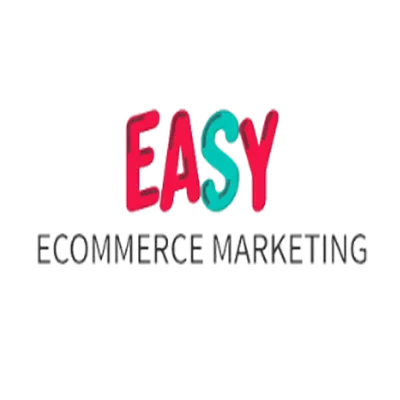Why Is Image Optimization Important For E-Commerce Sites?
In the fast-moving world of e-commerce, first impressions aren’t just important—they’re everything. With buyers expecting instant gratification, slow-loading product pages and clunky visuals can derail sales before they even begin. This article unpacks how image optimization plays a vital role in improving website speed, enhancing user experience (UX), and boosting SEO rankings. You'll discover the technical and strategic reasons why optimized product images lead to higher conversion rates, reduced bounce rates, and better customer retention. From selecting the right image file formats to leveraging lazy loading and responsive images, we guide you through how optimizing your visuals creates a smoother, faster, and more profitable shopping experience. Plus, we’ll sprinkle in expert tips from our own store and services to help you take action today.
Visuals: The Unsung Heroes of Online Retail
In brick-and-mortar stores, shoppers can touch, examine, and interact with products. Online? Images do all the talking. Yet many e-commerce stores unintentionally sabotage themselves with oversized, unoptimized images that drag down website performance and frustrate users.
Think of your website’s visuals not just as decoration, but as functional assets. They shape perceptions, drive engagement, and act as a silent salesperson in your e-commerce funnel. But when visuals are bloated, slow to load, or fail to render properly on mobile, that sales journey ends abruptly.
“Your images shouldn’t just look good; they should work smart—powering speed, search visibility, and a seamless shopping experience.”
Why Speed is Money in E-Commerce
Imagine a potential customer clicks into one of your product listings, only to be met with a spinning load wheel. Each second that ticks by increases the chances they’ll bounce. According to studies, a one-second delay in page load time can reduce conversions by up to 7%. That’s why page load speed isn’t just a technical metric—it’s a business-critical factor.
How Images Impact Speed
On average, images make up over 50% of a webpage’s weight. Without image compression and file size reduction, your product detail pages might take several seconds to load—especially on mobile networks where content delivery latency is higher.
To combat this, savvy store owners use strategies like:
Lossy compression for minimizing image size without perceptible quality loss
Lossless compression for situations where every pixel detail counts (e.g., high-end product images)
Choosing the right image file formats (e.g., WebP over PNG for better compression rates)
Implementing lazy loading so only visible images load on first view
At Easy E-Commerce Marketing, we help brands leverage these tactics with ease, ensuring that every image on your site is an asset—not a liability.
The SEO Side of Image Optimization
You’ve probably heard that SEO is crucial for driving traffic, but did you know that visual content SEO can help your images rank in Google Image Search and improve your overall search engine rankings?
When images are properly optimized, they:
Load faster, improving Core Web Vitals, a set of metrics Google uses to gauge site quality
Contain alt text with relevant keywords, aiding both accessibility compliance (WCAG) and search indexing
Are included in image sitemaps, helping search engines discover and crawl visual content more efficiently
Optimize with Purpose
Consider how shoppers search. Instead of typing product names exactly, they often search for descriptive terms. Optimized alt attributes not only provide clarity for visually impaired users but also give your images a chance to appear in image-based navigation results.
For a hands-on review of your current SEO practices, check out our Free Audit Tool—it highlights missed opportunities, including unoptimized visuals, that could be costing you traffic and conversions.
Mobile Optimization: Your Store in Their Pocket
Mobile-first design isn’t optional anymore—it’s the standard. A significant chunk of e-commerce traffic now comes from mobile devices, and mobile optimization for images is a key component of providing a seamless experience.
Using responsive images ensures that visuals adapt to various screen sizes and resolutions. Techniques like image format fallback ensure compatibility across browsers, especially when using advanced formats like AVIF or WebP.
By leveraging a robust Image CDN (Content Delivery Network), you can deliver the right image version for each device, reducing server response time and improving image load prioritization for critical content.
Conversion Rate Optimization: Where Visuals Meet Results
You've optimized your images for speed and SEO—but what about sales? That’s where conversion rate optimization (CRO) comes into play. Images are not just about aesthetics; they’re strategic tools that guide your customer through the e-commerce funnel, influencing everything from clicks to completed checkouts.
Visual Hierarchy and Image-Based Navigation
Your visual hierarchy—how images are arranged and prioritized—can lead shoppers naturally toward a purchase decision. Clear, high-quality product images should be front and center, with thumbnail optimization used to showcase alternative views or color options without overwhelming the page.
On category or collection pages, image-based navigation helps users browse more intuitively. For example, featuring high-resolution thumbnails with minimal file size allows shoppers to move seamlessly through your site, improving customer engagement metrics and ultimately, conversions.
A well-crafted product listing should balance quality with speed. You want customers to zoom in, see fine details, and envision ownership, without waiting for heavy files to load. The key? Optimizing image resolution per device using responsive image techniques and smart image caching.
Image A/B Testing: Data-Driven Design Decisions
You don’t have to guess which images work best. Through image A/B testing, you can test variables like:
Different product angles
Background styles (e.g., lifestyle vs. studio shots)
Number of images per listing
Size and placement of thumbnails
Here’s how it works:
Show Version A of a product image to half your visitors, and Version B to the other half.
Track key metrics—click-through rate, conversion rate, time on page, etc.
Use results to inform future visual content strategy.
This iterative approach allows you to refine visuals based on real user behavior, improving both shopping experience and customer retention. Need help setting up these experiments? Our team at Easy E-Commerce Marketing offers tailored CRO services that include image strategy and A/B testing.
“Every image on your site is a chance to communicate value. Optimizing that communication boosts trust, engagement, and conversions.”
Balancing Image Quality and Speed: The Ultimate Trade-Off
Finding the sweet spot between image quality and speed is crucial. High-res visuals drive confidence, but large files drag down performance. Here’s how to strike that balance:
1. Use Modern File Formats
WebP and AVIF deliver sharp visuals at much smaller sizes than JPEG or PNG.
For vector graphics or icons, SVG ensures crisp scaling without quality loss.
2. Employ Progressive Loading
With progressive image loading, a lower-quality version appears first, followed by the full-resolution image. This keeps users engaged even before the full file loads.
3. Implement Image Format Fallbacks
Not all browsers support newer formats like AVIF. Use format fallback techniques to serve the best option available based on the browser. This ensures compatibility while prioritizing performance.
Pro Tip: Many businesses rely on a Content Delivery Network (CDN) to handle dynamic format delivery and image hosting scalability. A good CDN detects the device, browser, and connection speed to serve the optimal image version in real-time.
Crawl Budget and Image Sitemaps: Don’t Waste Search Engine Opportunities
Crawl budget is how often and deeply search engines scan your site. Bloated images can cause bots to crawl fewer pages, hurting your visibility. Optimized images reduce server response time, ensuring your site is crawled more efficiently.
Additionally, submitting image sitemaps signals to search engines which visuals are important. This can improve indexing and increase your presence in Google Image Search, driving additional traffic and potential sales.
To see if your current visuals are search-engine friendly, we recommend running a full site audit. Our Free Audit Tool highlights issues such as slow-loading images and missing alt text—giving you actionable insights to improve site health.
Accessibility and Image Optimization: Inclusivity Equals Impact
Great design serves everyone. While image optimization is often seen through the lens of speed and SEO, it’s equally essential for accessibility compliance. Following WCAG (Web Content Accessibility Guidelines) isn’t just a best practice—it opens your site to a wider audience and boosts search engine rankings at the same time.
Alt Text: Small Tag, Big Impact
Alt text (alternative attributes) offers text-based descriptions of images, allowing screen readers to interpret visuals for users with visual impairments. It also acts as a secondary content layer for search engines. Here’s how to optimize it:
Be descriptive but concise
Include relevant keywords naturally
Avoid keyword stuffing
Skip alt text for purely decorative images
Optimized alt text supports both SEO and user experience (UX), improving your site's inclusivity and performance. At Easy E-Commerce Marketing, we offer tailored support to help brands embed accessibility into their design workflows, boosting usability and reach.
Progressive Image Loading: Modern Performance, Seamlessly Delivered
A critical but often overlooked technique is progressive image loading. This approach ensures that images appear almost instantly in a low-resolution format and then refine to full quality—perfect for high-impact product detail pages.
How It Works
Initial lightweight image loads, improving perceived speed
High-resolution version follows seamlessly
Reduces bounce rate by engaging visitors immediately
This method pairs beautifully with lazy loading, where images below the fold load only as users scroll. Together, they minimize content delivery latency, keeping your e-commerce website agile and responsive, even with image-rich pages.
Real-World Results: Visual Optimization in Action
Let’s look at how image optimization creates real impact. One client came to us with sluggish product listings, high bounce rates, and low customer engagement metrics. After optimizing their images—compressing files, switching to WebP, implementing responsive images, and adding lazy loading—we saw:
40% faster load times
25% reduction in bounce rate
18% increase in conversions
Improved Core Web Vitals across the board
These aren’t isolated results. Any brand with a content-heavy store can unlock similar gains through focused visual merchandising online.
Your Next Move: Optimize with Confidence
If you’ve made it this far, you know that image optimization is not optional—it’s foundational to e-commerce success. From file size reduction to mobile-first design, every element plays a role in crafting a high-performance site that delights users and drives revenue.
Here’s what you can do next:
Audit your site for image bloat, missing alt text, and load delays
Convert heavy images to modern formats like WebP or AVIF
Implement lazy loading, responsive images, and image sitemaps
Use a robust Image CDN for scalability and speed
Get expert help to fast-track results—Learn about our services
Or take the first step risk-free. Our Free Audit Tool pinpoints exactly where your image strategy is costing you—and how to fix it.
“Optimized images are silent salespeople—working tirelessly in the background to captivate, convert, and retain your customers.”
Ready to turn your visuals into a revenue-driving machine? Start today with Easy E-Commerce Marketing. We’re here to help your store look better, load faster, and sell more—one optimized image at a time.
FAQ: Image Optimization for E-Commerce Sites
Here are the 10 most commonly asked questions about image optimization for e-commerce websites that haven’t been covered in the main article. Each answer is concise, actionable, and designed to help e-commerce store owners make better decisions about their visual content.
1. Does image optimization affect desktop and mobile performance differently?
Yes. Mobile users typically have slower network speeds and smaller screens, so unoptimized images impact them more severely. Responsive images and mobile-first design ensure that mobile users see appropriately sized visuals, improving user experience (UX) and load speed across devices.
2. How does image optimization influence bounce rate?
Unoptimized, slow-loading images frustrate users, leading them to leave the site prematurely. By reducing image load times through compression and lazy loading, you enhance engagement and reduce bounce rate.
3. Can I automate image optimization, or do I need to do it manually?
Yes, automation is possible—and recommended. Tools, plugins, and Content Delivery Networks (CDNs) can automate image compression, format conversion, and responsive scaling. Manual optimization is still useful for critical visuals where quality control is essential.
4. What’s the best resolution for product images?
Aim for 72 DPI (dots per inch) for web images with dimensions that suit your layout. For zoom functionality, use higher-resolution images served via responsive image techniques to avoid slowing down your site for every user.
5. Is there a recommended file size limit for e-commerce images?
Yes. Ideally, images should be under 500 KB, and thumbnails should be under 100 KB. Use WebP or AVIF formats and lossy compression where quality permits.
6. What role does image caching play in optimization?
Image caching stores images locally on the user’s device after the first load, reducing future load times. It’s essential for return visitors and helps maintain site speed without repeated downloads.
7. Are product videos subject to the same optimization rules?
Videos require different optimization tactics but the same principles apply: balance quality with speed. Use compressed formats, enable lazy loading, and serve videos via a CDN to maintain performance.
8. Do optimized images affect social media sharing?
Yes. Social platforms pull metadata and visuals from your pages. Optimized images ensure faster loading of shared content, and proper image metadata optimization improves appearance and engagement on social feeds.
9. How does image optimization affect website bandwidth usage?
Smaller, optimized images consume less bandwidth, reducing hosting costs and improving performance—especially during high-traffic periods. This is critical for image hosting scalability as your site grows.
10. Is there a risk of over-optimizing images?
Yes. Over-compressing can degrade image quality, making your site look unprofessional. The goal is to find the image quality vs. speed balance—high enough quality for trust and clarity, small enough for speed.