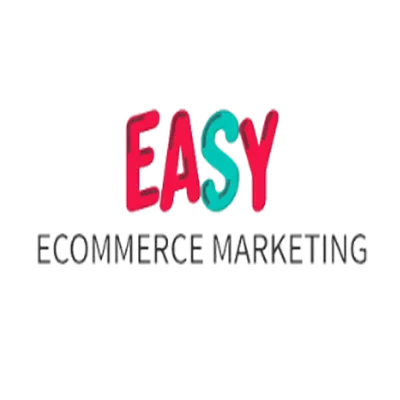Why Is Your Website Losing Organic Traffic?
Organic traffic can be unpredictable. One day, your rankings are strong, your site is getting consistent clicks, and your conversions are stable. The next, traffic plummets, and your once-thriving site is buried under competitors. What happened? A Google algorithm update? A technical SEO issue? Or is your content simply not as relevant as it once was?
In this article, we’ll break down the most common reasons for an organic traffic decline, how to diagnose the issue, and what steps you can take to recover lost rankings. Whether your site has suffered from indexing errors, keyword cannibalization, a backlink profile loss, or Google penalties, this guide will help you pinpoint the problem and develop a recovery plan.
The First Step: Diagnosing Your Traffic Drop
Before taking any action, you need to confirm the decline. Is it an overall decrease across the entire site, or is it specific to certain pages? Has it been a gradual decline or a sudden drop? The difference matters.
1. Check Google Analytics for Traffic Trends
The first place to look is Google Analytics. Navigate to your organic traffic report and compare different time periods:
Month-over-month: Identifies short-term fluctuations
Year-over-year: Accounts for seasonal traffic changes
Before and after Google updates: Helps detect ranking shifts due to algorithm changes
A steep drop overnight could mean a Google penalty or indexing issue, whereas a gradual decline suggests issues like content decay, competitor SEO strategy improvements, or domain authority drop.
2. Use Google Search Console to Identify Indexing or Penalty Issues
Your next stop should be Google Search Console. Here, you can analyze:
Indexing and crawling errors (pages not being indexed, sitemap.xml issues)
Manual actions (penalties applied by Google for spammy practices)
Mobile usability issues (poor mobile optimization affecting rankings)
CTR fluctuations (click-through rates dropping due to changes in meta descriptions, featured snippets, or search intent mismatches)
If you notice "Crawled – currently not indexed" errors or pages suddenly dropping out of search results, you may have an indexing issue.
3. Check for Algorithm Updates and Competitor Movements
A sudden SEO ranking drop could be due to a Google Core Update. Use tools like Mozcast or SEMrush Sensor to see if Google has recently made changes that impact rankings.
At the same time, competitor SEO strategies might be pushing your site down. Analyze:
Backlink acquisition trends (Are competitors gaining high-quality backlinks while yours stagnate?)
Content improvements (Are they publishing fresher, more authoritative content?)
SERP volatility (Are search results fluctuating for key terms?)
By tracking these elements, you can determine whether the decline is external (Google’s doing) or competitive (rival sites outperforming you).
Common Reasons for an Organic Traffic Decline
Once you’ve identified the type of decline, it’s time to investigate potential causes.
1. Google Algorithm Updates and Penalties
Google’s frequent search algorithm updates can shake up rankings overnight. If your content no longer aligns with Google’s evolving standards, your traffic will take a hit.
The most common Google penalties that cause traffic loss include:
Thin content: Pages with little value or duplicate content
Spammy or toxic backlinks: A sudden influx of low-quality links
Keyword stuffing or over-optimization: Excessive use of target keywords
AI-generated content without proper oversight: If content lacks originality or quality
How to Fix It:
Regularly audit your content for quality, depth, and relevance
Use tools like Ahrefs or SEMrush to analyze your backlink profile and disavow harmful backlinks
Follow Google’s E-E-A-T principles (Experience, Expertise, Authoritativeness, Trustworthiness)
For a detailed SEO assessment, you can also consider a free website audit to uncover potential penalty triggers.
2. Technical SEO Issues Blocking Organic Growth
Even the best content won’t rank if your site suffers from technical SEO problems. Common culprits include:
Slow page speed: If your site takes too long to load, users leave, and bounce rate increases
Crawling or indexing errors: Googlebot might not be able to access or properly index your pages
Broken internal links and 404 errors: Poor site structure leads to lost authority
Poor mobile optimization: Google prioritizes mobile-first indexing
How to Fix It:
Test your page speed using Google PageSpeed Insights
Ensure your sitemap.xml is updated and submitted to Google Search Console
Run a sitewide technical SEO audit to fix broken links, redirect chains, and indexing issues
For businesses looking for expert SEO troubleshooting and technical fixes, our services can help restore your rankings.
3. Content Quality & Keyword Optimization Mistakes
Your content is the backbone of your organic traffic strategy. If it's outdated, thin, or not aligned with search intent, Google will deprioritize your pages.
Common Content Issues That Lead to Traffic Drops:
Keyword cannibalization: Multiple pages targeting the same keyword confuse Google, leading to ranking dilution.
Content decay: Older content that is no longer relevant or useful gradually loses visibility.
Duplicate content: If Google finds similar content across multiple pages, it may choose to rank only one, suppressing others.
Over-optimized or de-optimized pages: Either too many keywords (keyword stuffing) or not enough keywords can negatively impact ranking.
How to Fix Content-Related Traffic Loss:
A. Refresh & Repurpose Old Content
Older content needs regular updates to stay relevant. Look for:
Declining pages in Google Analytics under "Landing Pages" report.
Keywords that have dropped in rankings using Google Search Console.
Steps to refresh content:
Add new statistics, case studies, and updated research.
Improve readability and UX with bullet points, internal links, and visuals.
Align with Google E-E-A-T by enhancing author credibility and adding expert insights.
Optimize for Core Web Vitals (improving page speed and mobile experience).
B. Resolve Keyword Cannibalization
Identify competing pages and merge, delete, or differentiate them.
Use 301 redirects for outdated versions.
Consolidate multiple weak pages into a stronger, single resource.
C. Improve Internal Linking Strategy
Your internal links help distribute authority and relevance across your site.
Ensure each page links to at least 2-3 other related pages.
Fix broken internal links and remove orphaned pages (pages with no links).
Example: If your site offers SEO services, make sure relevant content links to your services page instead of letting those pages stand alone.
4. User Engagement Signals & SEO Performance
Google uses user behavior metrics to determine content quality. If users quickly leave your site (high bounce rate), don’t click on your results (low CTR), or don’t interact (low dwell time), Google assumes your content isn’t meeting expectations.
A. Key Metrics That Impact Rankings:
Bounce rate increase → Signals poor UX or irrelevant content.
Click-through rate (CTR) fluctuations → Your title tags and meta descriptions may not be compelling enough.
Pogo-sticking behavior → If users click your result but return to Google immediately, your content might not be satisfying their intent.
Brand search decline → If fewer people search for your brand name, your authority in your niche may be weakening.
B. How to Improve User Engagement Metrics:
Optimize title tags & meta descriptions: Ensure they are concise, engaging, and keyword-rich.
Enhance readability: Break up text with headers, lists, and images.
Improve page speed & UX: A slow-loading site leads to higher bounce rates and lower conversions.
Optimize for search intent: Ensure that content answers the user’s query directly to prevent pogo-sticking.
Example: If users are looking for "SEO audit tools," your content should provide actionable insights, not just definitions. Speaking of which, if you’re unsure where your site stands, consider running a free SEO audit.
5. Backlinks, Domain Authority & Negative SEO Attacks
Even if your content and technical SEO are strong, your backlink profile plays a crucial role in rankings. A sudden drop in backlinks or an influx of toxic links can tank your domain authority.
A. Reasons for Backlink-Related Traffic Drops:
Backlink profile loss: Losing high-authority backlinks without replacing them.
Spammy or toxic backlinks: Google may issue a manual action or devalue your rankings.
Disavowed good backlinks: If you've mistakenly disavowed quality links, rankings can drop.
B. How to Recover Lost Backlinks & Improve Authority:
Audit your backlink profile with Ahrefs, SEMrush, or Google Search Console.
Reach out to webmasters to reclaim lost backlinks.
Use disavow tools carefully—only remove truly spammy links.
Earn new backlinks via guest posts, digital PR, and partnerships.
6. Structured Data & Schema Markup Issues
If your website once benefited from rich snippets in search results but has lost them, your structured data (schema markup) might be broken or missing. This can lead to:
Rich snippets visibility loss (e.g., FAQ, reviews, product pricing no longer appearing in search)
Incorrect implementation of structured data causing Google to ignore it
Canonicalization errors leading to duplicate content issues
How to Fix Schema Markup Issues:
Use Google’s Structured Data Testing Tool to check for errors.
Ensure your schema is valid (e.g., using JSON-LD format).
Reimplement missing structured data for products, FAQs, breadcrumbs, and reviews.
For eCommerce sites, structured data plays a huge role in increasing click-through rates (CTR). If your product pages aren't showing price, availability, or reviews in Google, it's time to audit your schema markup and fix any errors.
7. Seasonal Traffic Fluctuations vs. Actual SEO Decline
Not every organic traffic decline is caused by technical issues or penalties. Some businesses experience seasonal trends that impact search volume.
For example:
Retail eCommerce sites may see a traffic boost during the holiday season but a decline afterward.
Travel websites may spike in summer and drop in winter.
B2B services often slow down during the holiday months.
How to Determine if It’s Seasonal Traffic Loss:
Compare year-over-year data in Google Analytics.
Use Google Trends to check search volume for key terms.
Review competitor traffic using SEMrush or Ahrefs—if they’re experiencing the same drop, it’s likely seasonal.
How to Maintain Traffic During Off-Seasons:
Create evergreen content that remains valuable year-round.
Run targeted content promotions to keep users engaged.
Optimize for different seasonal search queries ahead of peak periods.
8. Avoiding SEO Issues with AI-Generated Content
With AI-generated content becoming more common, Google has emphasized the need for human oversight and value-driven content.
AI-Generated Content Can Hurt Your Rankings If:
It lacks originality and depth (leading to thin content issues).
It doesn’t align with Google E-E-A-T guidelines.
It contains factual inaccuracies or generic information.
Best Practices for AI & SEO:
Enhance AI-generated content with expert insights and original research.
Avoid overusing AI for product descriptions, as it can create duplicate content issues.
Monitor performance in Google Search Console for drops in visibility on AI-written pages.
Google wants useful, high-quality content—whether it’s written by AI or humans. The key is to add unique value rather than relying solely on automation.
9. Long-Term SEO Recovery & Prevention Strategies
Once you’ve diagnosed and addressed the root causes of your traffic loss, it’s time to put long-term strategies in place to future-proof your rankings.
A. Regular SEO Audits
A comprehensive SEO audit can help identify issues before they cause traffic drops. If you haven’t done one recently, consider getting a free audit to pinpoint technical and content-related gaps.
B. Strengthening Domain Authority
Your backlink profile is one of the strongest ranking signals. Consistently acquiring quality links from reputable sites can help prevent sudden ranking drops.
How to build authority:
Publish high-value, linkable content (original research, in-depth guides).
Contribute guest posts on relevant industry sites.
Monitor and reclaim lost backlinks using Ahrefs or SEMrush.
C. Diversifying Traffic Sources
Relying only on Google traffic can be risky. Consider:
Growing an email list to drive repeat traffic.
Expanding to social media and paid ads to supplement organic traffic.
Building a brand presence so users search directly for your site (brand search decline can be a warning sign).
D. Staying Ahead of Google Algorithm Changes
Google updates its algorithms frequently. The best way to stay protected is by:
Keeping up with SEO news and updates.
Monitoring Google Search Console and Analytics for early warning signs.
Focusing on content quality, UX, and authority rather than short-term SEO tricks.
Final Thoughts: Recover & Protect Your Organic Traffic
If your organic traffic is declining, it’s crucial to act quickly and strategically. Whether the issue is technical, content-related, or due to external factors like Google updates, the key is to diagnose the problem accurately and take targeted actions.
For businesses struggling to regain rankings, a professional SEO audit can help uncover hidden issues. If you need expert guidance, check out our SEO services to get back on track.
By maintaining technical health, strong content, and an authoritative backlink profile, you can protect your site from future traffic drops and build long-term search success.
FAQ: Common Questions About Organic Traffic Loss
Below are some of the most frequently asked questions about organic traffic decline, covering aspects that were not directly addressed in the main article.
1. Can a website redesign cause a drop in organic traffic?
Yes, a website redesign can significantly impact traffic if SEO best practices aren’t followed. Changes in URL structure, site navigation, internal linking, and metadata can lead to indexing and crawling errors, causing a drop in rankings. To prevent this, ensure that:
All old URLs are 301 redirected to their new versions.
The sitemap.xml is updated and submitted to Google Search Console.
Key SEO elements like title tags, meta descriptions, and structured data are preserved.
2. How does website speed impact organic traffic?
A slow-loading website can lead to higher bounce rates and lower rankings. Google’s Core Web Vitals update emphasizes page speed and user experience as ranking factors. If your site loads too slowly, visitors may leave before engaging with your content, leading to a CTR decline and pogo-sticking behavior.
To improve site speed:
Optimize images and enable lazy loading.
Use a Content Delivery Network (CDN).
Minimize JavaScript and CSS files.
Enable browser caching.
3. Can changing my domain name affect organic traffic?
Yes, migrating to a new domain without proper SEO planning can lead to a major traffic loss. Google needs time to process domain changes, and if redirects aren't properly implemented, backlink authority and rankings can drop.
To avoid issues:
Use 301 redirects from the old domain to the new one.
Update Google Search Console and resubmit your sitemap.xml.
Notify users and update any external links pointing to the old domain.
4. Why are my pages not showing up in Google Search anymore?
If your pages have disappeared from search results, potential reasons include:
Deindexing by Google due to policy violations or manual actions.
Robots.txt blocking crawlers from indexing your pages.
Noindex meta tags accidentally applied to important pages.
Canonicalization errors, causing Google to prioritize other pages.
To fix this, check Google Search Console for errors under the Coverage Report and review your robots.txt file and meta tags.
5. Does removing old content help or hurt SEO?
It depends. Removing thin, outdated, or irrelevant content can improve your site’s overall quality score, but deleting useful content may lead to ranking loss. Instead of removing pages outright, consider:
Updating outdated information to maintain relevance.
Merging similar low-performing articles to create stronger content.
Redirecting old pages to more valuable, updated resources.
6. How do I know if my site is affected by a Google penalty?
If your rankings have dropped significantly overnight, you might have been hit with a manual action or algorithmic penalty.
To check:
Log in to Google Search Console and check the Manual Actions report.
Use SEMrush or Ahrefs to analyze your backlink profile (to detect spammy links).
Compare your traffic drops with Google Core Update announcements to see if you were affected.
7. Can social media activity impact organic traffic?
While social media doesn’t directly affect SEO rankings, it can indirectly drive organic traffic by:
Increasing brand awareness and branded searches.
Generating high-quality backlinks from shared content.
Encouraging user engagement and referral traffic.
A drop in social media activity can lead to fewer branded searches, which may contribute to brand search decline and lower organic traffic.
8. How does user-generated content impact SEO?
User-generated content (UGC), such as blog comments, forum posts, and reviews, can positively or negatively affect SEO.
Pros:
Adds fresh content, signaling engagement to Google.
Increases keyword diversity and relevance.
Enhances E-E-A-T credibility if reviews are genuine.
Cons:
Spammy or low-quality comments can lead to negative SEO.
Duplicate or irrelevant content can harm page quality.
To maintain SEO value, moderate UGC and ensure it aligns with your content quality standards.
9. Why are my competitors outranking me even though my content is better?
If you believe your content is better but competitors rank higher, consider these factors:
Stronger backlink profiles: Competitors may have more high-authority links.
Better on-page SEO: They might optimize metadata, internal links, and structured data better.
Higher domain authority: Older, well-established sites tend to rank higher.
Improved engagement metrics: Competitors may have lower bounce rates and better CTRs.
To close the gap, analyze their SEO strategies and adjust accordingly.
10. How often should I audit my website to prevent traffic loss?
Regular SEO audits help detect and fix issues before they cause major traffic declines. Ideally, you should audit:
Technical SEO (quarterly) → Fix crawling/indexing issues, speed, and mobile usability.
Content performance (bi-annually) → Identify outdated or underperforming pages.
Backlink profile (monthly) → Detect toxic links and disavow them.
Keyword performance (monthly) → Track ranking fluctuations and adjust strategies.
If you haven’t conducted an audit recently, you can start with a free website audit to uncover potential SEO weaknesses.